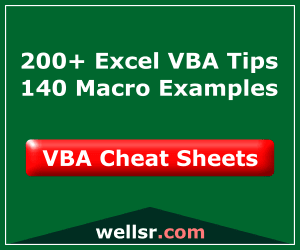It’s never too early to get excited about Christmas and everything the Christmas season represents. Last year, my friend Petros, over at Spreadsheet1, created an Excel Advent Calendar as a fun way for visitors to count down the days to Christmas while simultaneously learning a thing or two about Excel and VBA.
Well, the Excel Advent Calendar is back and, in honor of the season of giving, I’m hosting a special Christmas advent calendar contest! Keep reading to find out how to enter.
A few weeks ago, I was asked to create my own VBA quiz for the 2015 version of the Advent Calendar. I thought long and hard about my questions and cheerfully submitted 24 VBA questions I think you’ll love.

wellsr.com quiz on the Excel Advent Calendar
Here’s how the Advent Calendar works. Each day (or all at once if you’re impatient), you can open the calendar, select your quiz provider from an incredible list of Excel bloggers, and answer that day’s question. When you answer the question correctly, the door will open and a Christmas-inspired image will appear. You can read more about the calendar by visiting the Excel Advent Calendar page at Spreadsheet1.
Advent Calendar Contest
Now for the fun part. Do you enjoy VBA? Do you want to win a free copy of the full version of my Mouse To Macro Excel Add-in? If so, follow these 3 easy steps to enter the 2015 Advent Calendar Contest:
- Share this article on social media or on your website
- Download the Excel Advent Calendar
- Take the wellsr.com VBA quiz. A link to the contest submission form will randomly appear during the quiz. There’s no telling when it will show up so keep answering those questions!
That’s it! Complete your submission before December 25, 2015 and you’ll automatically be entered into a drawing to receive a free copy of Mouse to Macro. I’ll contact the winner shortly after Christmas with directions on how to claim your prize. Good luck, and I look forward to sharing my Christmas gift with this year’s winner!