
Mouse to Macro Excel Add-in
$15.00
Use Excel to record your mouse clicks and cursor movements and convert them directly into VBA macros so you can automate your mouse. The Mouse to Macro Excel Add-in is the first, and the best, mouse recorder built directly into Excel.
Once you create your mouse recordings, you can convert them to a VBA macro so you'll be able to repeat your mouse movements later. Pixel by pixel, your macro will faithfully recreate the path your mouse took, so you can easily automate complex tasks, like copying data from a website.
I don't want you to take my word for it. Watch this video to see Mouse to Macro in action.
If that doesn't convince you that this Excel mouse recorder is special, I don't know what will! Imagine using it to record tedious software interactions that you normally can't automate with VBA. Talk about saving a lot of time!
Use Mouse To Macro for serious business or use it to set a new record in your favorite online game. You can even record your macro at home and play it back at work. The possibilities are endless.
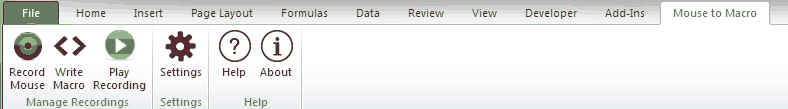
Grab your copy of Mouse To Macro for only $15.
Add to CartThis add-in is so helpful for copying and pasting tables from a website. All you have to do is highlight the text with your mouse, right click and select copy. I've also found it helpful to manually add "SendKey" keystrokes to the recorded code after the fact. That's nice for logging into sites, and it's so much easier than figuring out how to make a web scraping macro.
Posted by Jeremy L. on 10/3/18This is so neat! I like how you can control how "fine" you want the recording to be by adjusting the milliseconds between statepoints in the settings menu. That's really helpful.
Posted by Sonya A. on 7/29/18Although you can't record yourself clicking Excel, the help file has instructions for a clever workaround that works quite well. You just open up two instances of Excel and record in one, and click in the other. Brilliant!
Posted by Avery F. on 5/17/18Add to Cart