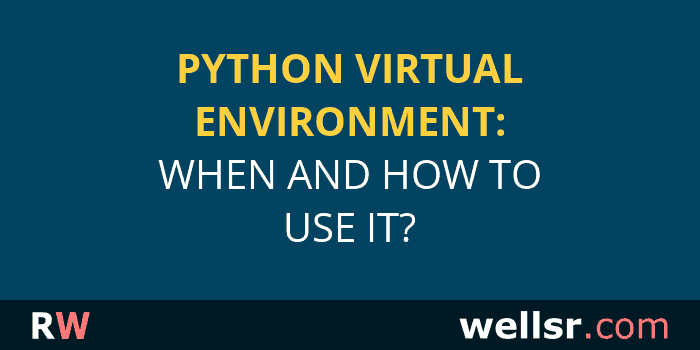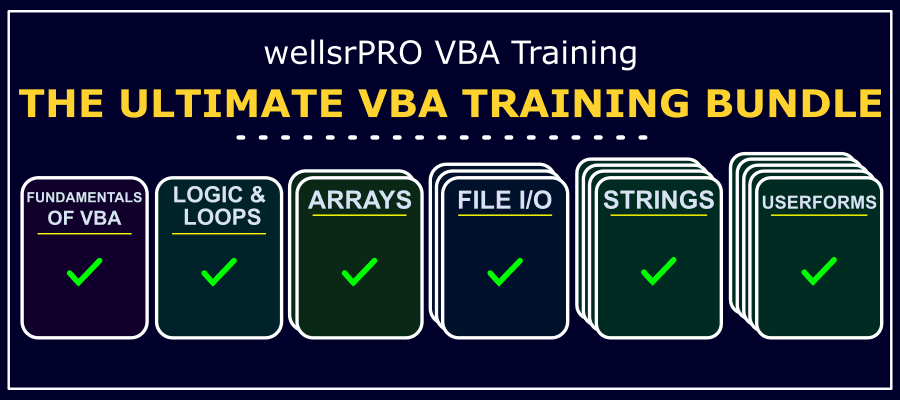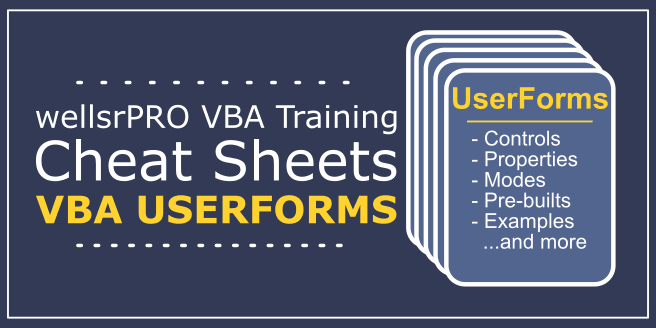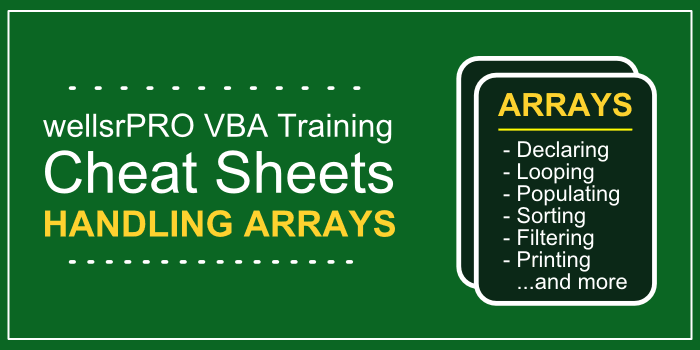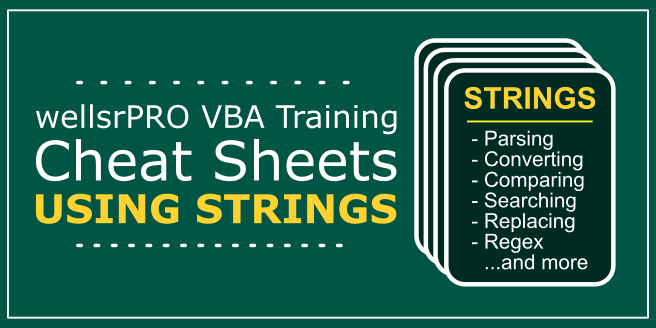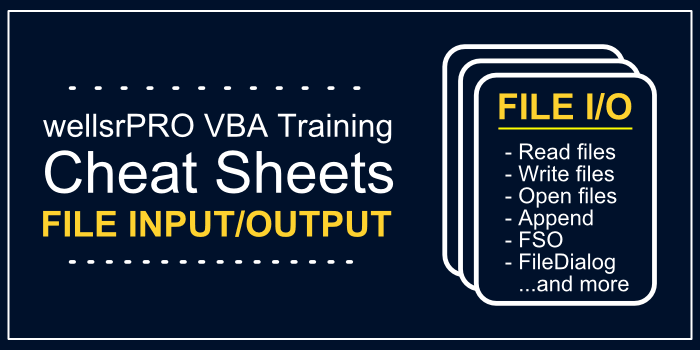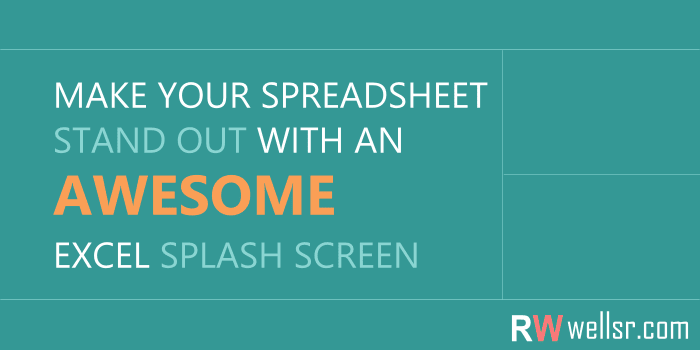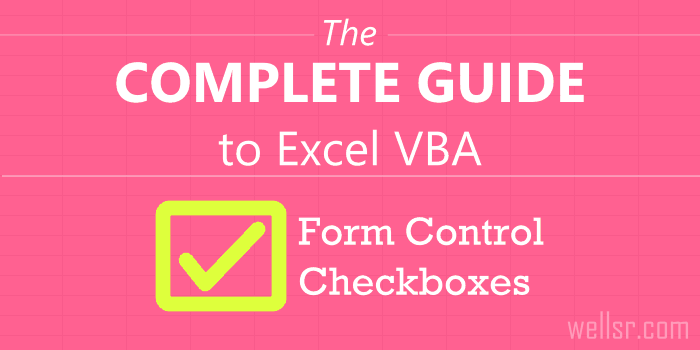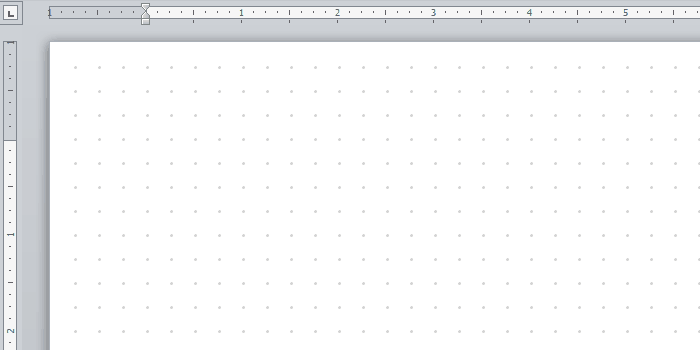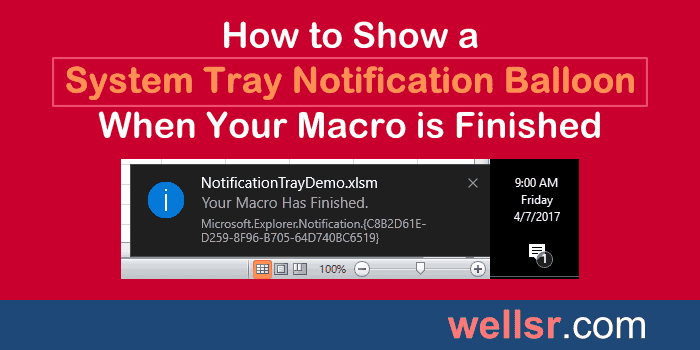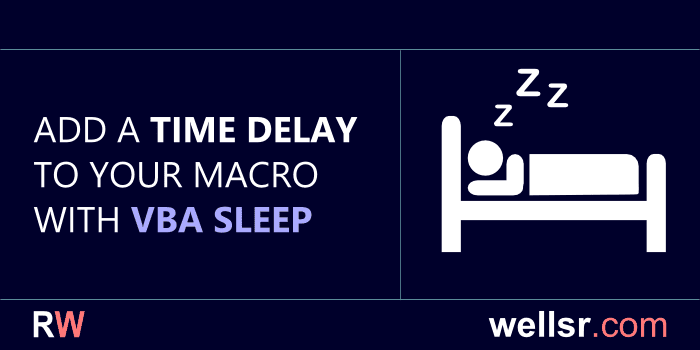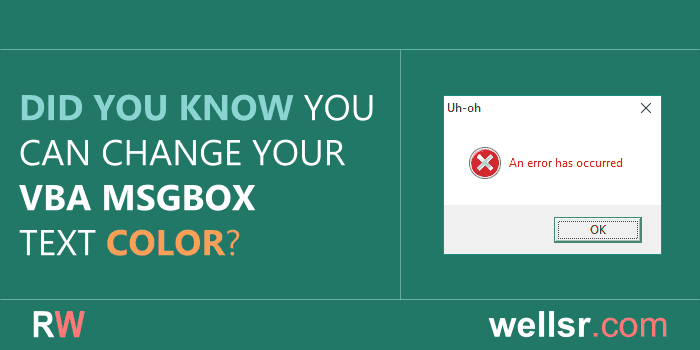Featured Python Tutorials
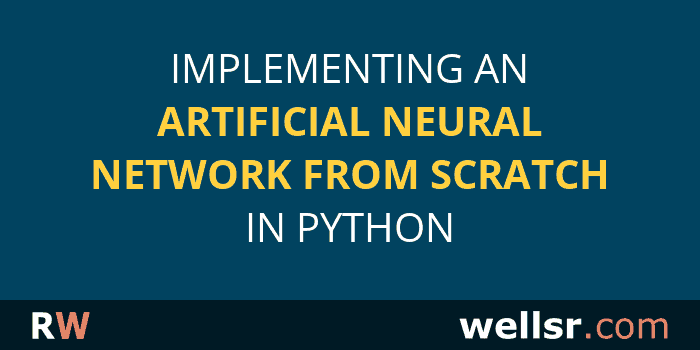
Python Artificial Neural Network
Learn how to implement a deep artificial neural network from scratch in Python without using any machine learning library.
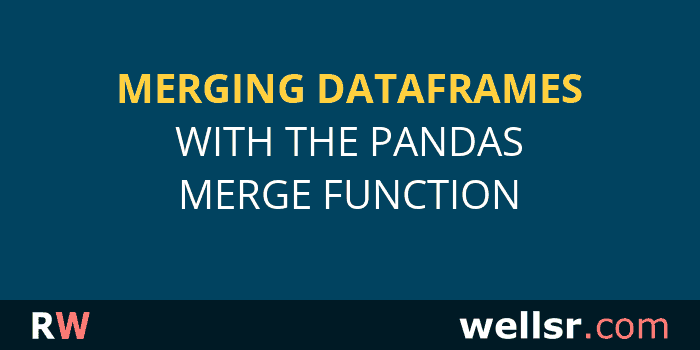
Merging DataFrames with the Pandas Merge Function
Much like joining tables in SQL, we're going to explain left, right, inner and outer joins using the Pandas Merge function