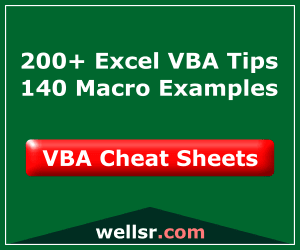Welcome to wellsr.com - your source for VBA tutorials, VBA code examples and Excel macro examples. This post is geared entirely toward introducing you to wellsr.com. I’ll share who I am and what I can do to help you.
The Best Programming Language
 The best programming language is the one you have installed. Do you work in a Microsoft environment? It’s normal for large companies to prohibit use of non-Microsoft products, leaving you with Excel, Word, Outlook and Internet Explorer. It sounds terrible, I know, but there are valuable programming tools right at your fingertips.
The best programming language is the one you have installed. Do you work in a Microsoft environment? It’s normal for large companies to prohibit use of non-Microsoft products, leaving you with Excel, Word, Outlook and Internet Explorer. It sounds terrible, I know, but there are valuable programming tools right at your fingertips.
I’m Ryan Wells and my goal is to inspire you to automate your office using VBA and VBScript, just like I do. You’d be amazed how many work assignments can be accomplished with a series of If Then and For Next logic statements. Automating these tasks can free up hours of your day. Seriously! Couple the logic with a few automated keystrokes or mouse movements and you’ll be golden. You could use this newly found free time to stretch your legs. Not interested? Might I suggest you use your increased productivity as leverage to negotiate that raise you always wanted, instead. Creativity breeds opportunity. The possibilities are endless!
Standard Format
You won’t see many words here at wellsr.com. As a matter of fact, this will probably be my longest post. What you’ll notice instead is a consistent format with ordered and unordered lists. The way we interact online has changed. People don’t read paragraph after paragraph. We skim and cherry-pick information. To make this easier for you, each project highlighted on wellsr.com will follow a standard format:
- 1. Introduction - Brief description of the post topic.
2. Example - Raw sample of a functional VBA code using the post topic.
3. Tutorial - Step-by-step guide to walk you through implementation, customization and execution.
4. Applications - Brainstormed list of suggestions for how the VBA code can be used to automate your office.
5. Comments - Where we go to learn from each other. The most important part of the post.
How will this benefit you? Within each post, you will know exactly where to go to grab the information most relevant to your needs. Looking to grab a code example? Head to Section [2]. Would you like someone to walk you through how the code works and how you can try it? Section [3] has just what you’re looking for. Curious about how you can use this to automate your own work? Section [4] is yours for the taking. Familiarity increases efficiency.
You’ll also encounter different text styles. I’ll illustrate below:
-
Modifiable Text - This style will typically be used for modifiable text, such as file locations and file names. When you see this, you’ll know you can change the text.
Short Code Snippet- This style is reserved for small or single-line code snippets and variable names.
-
Multi-Line
Code Snippet- This style is reserved for multi-line code examples or longer snippets.
Form Follows Function
To be fair to my audience, I have to provide this disclaimer: wellsr.com is not for the VBA purists out there. I understand VBA programming convention, but I do my own thing. Most VBA projects just aren’t resource-intensive enough to warrant optimizing. All you need is functionality. It’s okay to brute-force your way through a VBA automation project as long as it reliably does what you want. You can clean it up later, if you so desire. As American Architect Louis Sullivan popularized, “Form Follows Function.”
A Taste of What's In Store
This is going to be an exciting ride! Well, as exciting as sitting at a desktop and programming can be. Here are just a few of topics you can expect to read about in the coming months:
- 1. VBScript Exercise Reminder
2. Custom Excel Ribbon
3. Automate your Timesheet from Outlook
4. Control your Clipboard with VBA
5. Excel Splash Screen
Stick around - I’m sure you’ll be pleased! If you’re like me, each excel macro tutorial you complete will inspire you. Each VBScript script you execute will excite you. Automation is addictive.
Now it’s your turn! Leave a comment and let me know how I can help you. Remember - Automate Responsibly.