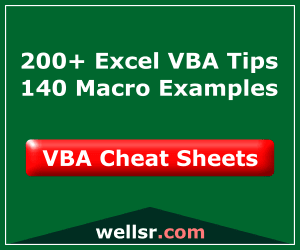The VBA Beep function lets you play a system beep sound whenever you like. This example macro shows you how to play a beep whenever an error is encountered in your code. VBA Beep usually comes through your speakers so make sure your volume is up.
VBA Beep and Display Message on Error
Sub SystemBeep()
Dim i As Integer
On Error GoTo errorhandle:
i = "test" 'you can't assign a string to an integer!
Exit Sub
errorhandle:
Application.EnableSound = True
Beep
MsgBox "Error #" & Err.Number & ": " & Err.Description
End SubMake powerful macros with our free VBA Developer Kit It’s easy to copy and paste a macro like this, but it’s harder make one on your own. To help you make macros like this, we built a free VBA Developer Kit and wrote the Big Book of Excel VBA Macros full of hundreds of pre-built macros to help you master file I/O, arrays, strings and more - grab your free copy below.
This macro beeps and displays an error because I tried to assign a string to an integer data type. The Application.EnableSound property ensures sound is enabled for Microsoft Office. Rarely is this necessary so you can often omit that line. Try it without the line if you get an error. It’s common to omit the line when playing system beeps outside of Excel, like in Microsoft Word.
This is just the tip of the iceberg. Soon, I’ll show demonstrate other VBA audio tricks, like how to get your computer to speak to you and how to control your volume with VBA. Stick around!
That’s all for this tutorial. When you’re ready to take your VBA to the next level, subscribe using the form below.