From the Developer Tab, click Visual Basic on the left side of your window.
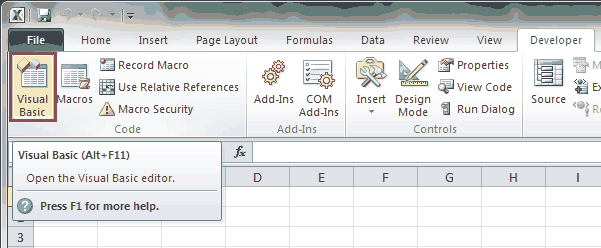
Quick Tip: Launch your Visual Basic Editor with the keyboard shortcut Alt+F11.
Following these steps will open your Visual Basic Editor, which is shown below.
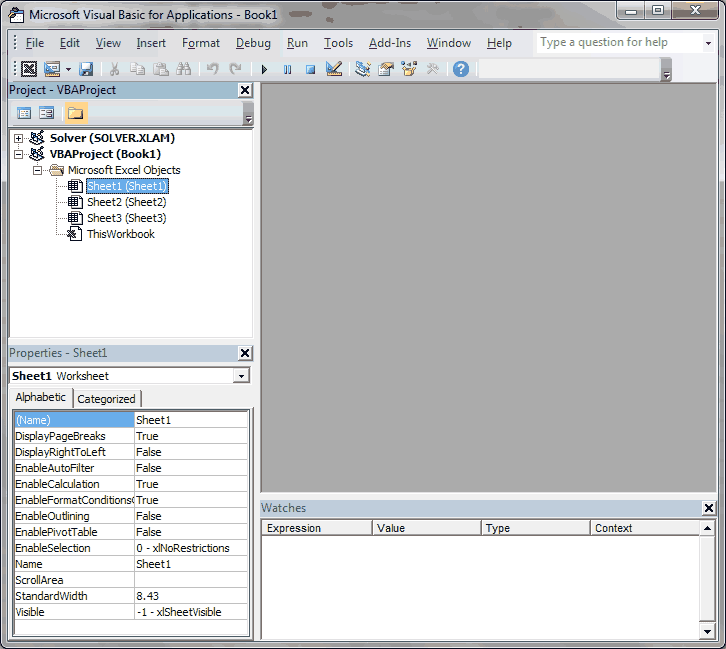
In the next lesson, I’ll teach you how to create your first macro.
If you really want to learn VBA, grab a copy of our Ultimate VBA Training Bundle before reading our next tutorial. We specifically created these cheat sheets to help you get the most out of our upcoming lessons. Together, the set has over 200 practical tips covering the 125 most important topics in Excel VBA. We also stuffed it with 140 helpful macro examples.
