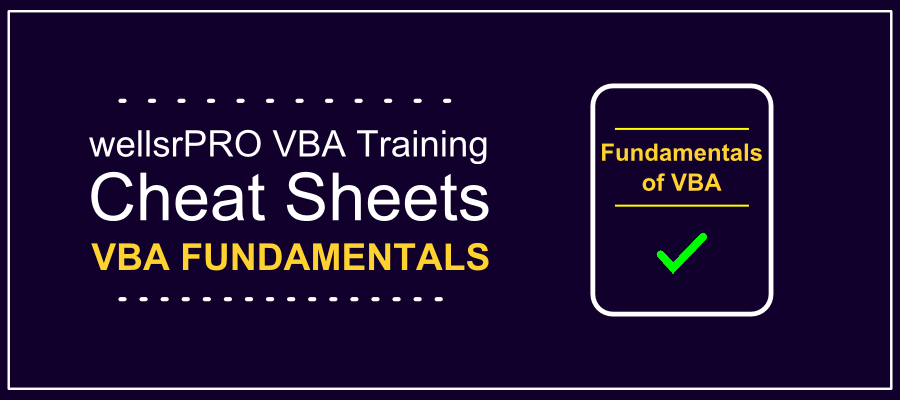
VBA Fundamentals Cheat Sheet
We call this cheat sheet VBA Fundamentals for a reason. If you don't master the skills taught in this guide, you'll never become a good VBA developer. With this cheat sheet you won't have to memorize any complicated syntax since we'll show you the syntax with a bunch of examples.
This cheat sheet teaches you the most common VBA data types, like Strings, Doubles, Integers and Variants, and it tells you how to declare them. That sounds simple, but it does a lot more than that! For example, the VBA Fundamentals cheat sheet gives you 13 examples just on how to control your spreadsheet with macros! As a matter of fact, this 8.5x11" cheat sheet is packed with:
- Over 30 useful VBA tips covering 25 fundamental VBA topics.
- Over 20 helpful VBA macros for you to reference as you start developing your own subroutines.
Print out this 3-column PDF and keep it at your desk when you want to build your foundational VBA knowledge. Our VBA Fundamentals cheat sheet is designed to help you overcome the "growing pains" commonly encountered when learning a new programming language.
Add to CartI was kind of intimidated when I first started writing macros. I knew a little bit of HTML, but VBA was nothing like it. This cheat sheet helped me a lot when I learning how to automate my Excel spreadsheets with VBA.
Posted by Gerald P.I first heard about this cheat sheet from a friend who was telling me about a cool spreadsheet he made at work. He's been complaining about a terrible "Excel Form" his department uses for months, so he started to learn VBA to try to streamline it. He wound up making all the forms fill out automatically! Inspired, I wanted to see if I could do something like that too, so I got the VBA Fundamentals cheat sheet to get my feet wet. I'm really glad I got it and started learning how to write macros, too!
Posted by Ashley E.Add to Cart