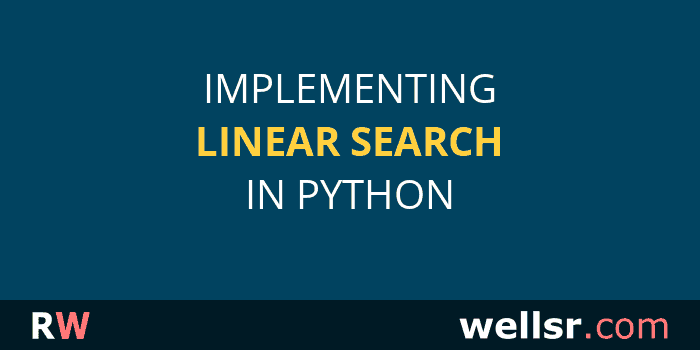
Implementing Linear Search in Python
Jun 10, 2022
The linear search algorithm is one of the simplest search algorithms in Python. The input to a linear search algorithm is an array and an item. The algorithm searches for the presence of the item inside the array.
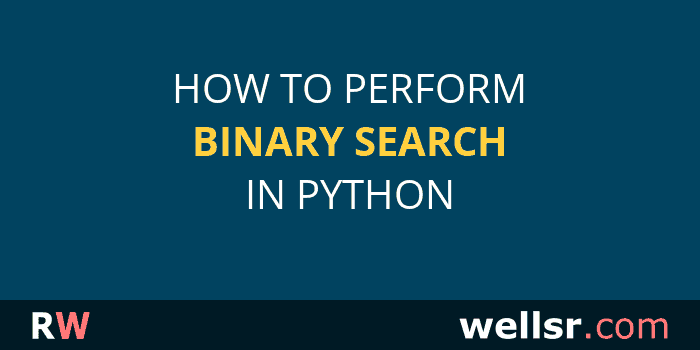
How to Perform Binary Search in Python
Jun 3, 2022
In this article, we're going to show you how the binary search algorithm works and we'll give you a full example code to help you perform your own binary search in Python.
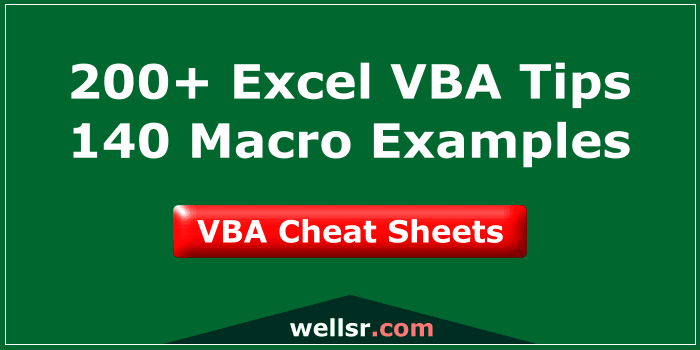
Ultimate VBA Training Bundle
$120.00 $57.00
Want to learn more programming languages? We've combined each of our comprehensive VBA reference guides into a single bundle with over 200 tips and macros covering the 125 most important topics in VBA.
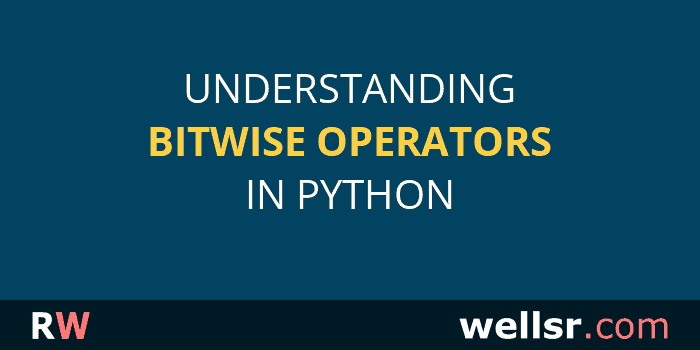
Understanding Bitwise Operators in Python
May 27, 2022
Python bitwise operators, like AND, OR, NOT, XOR and shift operators, can be used to perform tasks on binary numbers. We'll show you how in this tutorial.
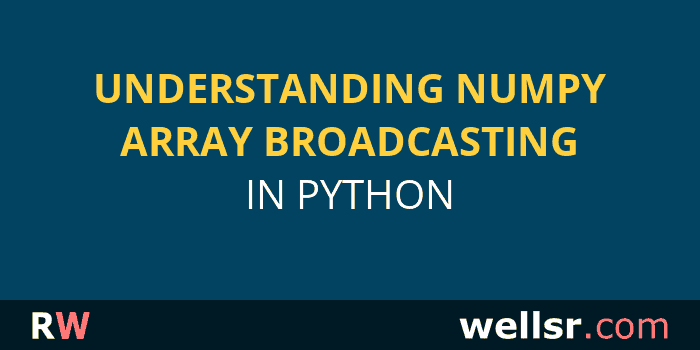
Understanding NumPy Array Broadcasting in Python
May 13, 2022
NumPy array broadcasting is used to perform operations between arrays of different shapes. In this tutorial, we'll study how NumPy array broadcasting works and show you several examples.
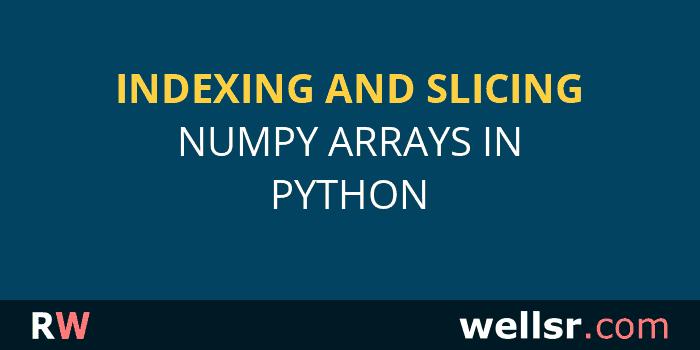
Indexing and Slicing NumPy arrays in Python
May 6, 2022
Today, we're going to explain how to access NumPy array items via indexing and how array slicing is used to select a subset of items from a NumPy array.

Thought about learning VBA?
$120.00 $57.00
We created a suite of 6 VBA cheat sheets with over 200 tips showing you everything you need to know to start making power Excel applications. Take a look!
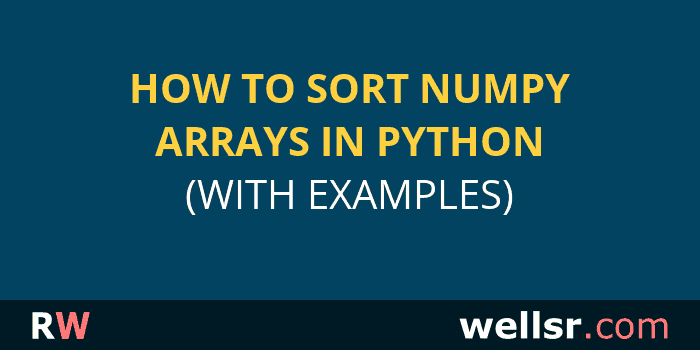
How to Sort NumPy Arrays in Python (with Examples)
Apr 29, 2022
This tutorial explains how to sort 1D and 2D Python NumPy arrays in ascending and descending order. We'll show you examples for sorting numeric, text, and boolean arrays.
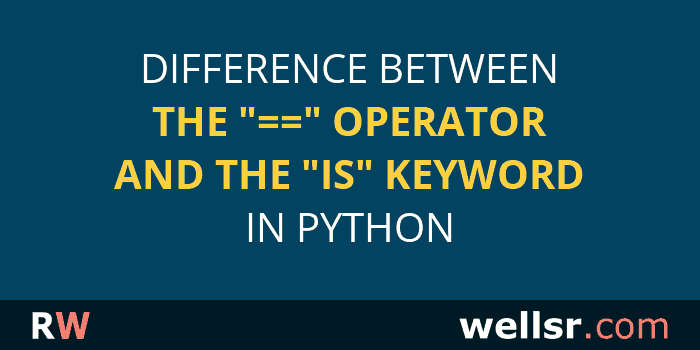
Difference between == and is Keyword in Python
Apr 22, 2022
In this article, you're going to learn the difference between the double equals == operator and the is keyword in Python. We'll share lots of examples to help you learn.

Protecting Class Data Using Encapsulation in Python
Apr 8, 2022
Let's learn how to implement encapsulation to protect object oriented programming class data using Python. We'll teach you about access modifiers, getters and setters.
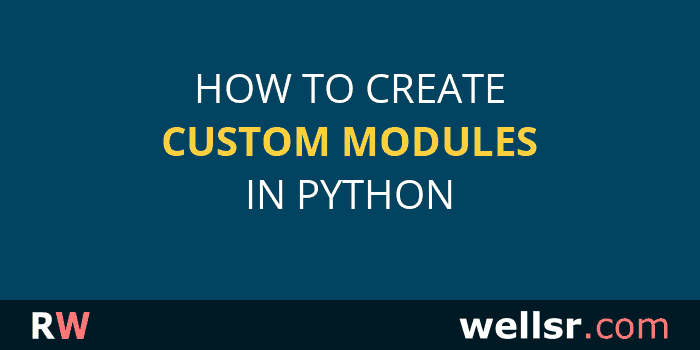
How to Create Custom Modules in Python (with examples)
Apr 1, 2022
Today we're going to show you exactly how to create custom modules in Python using modules within the same directory, in another directory, and in one of the default Python paths.
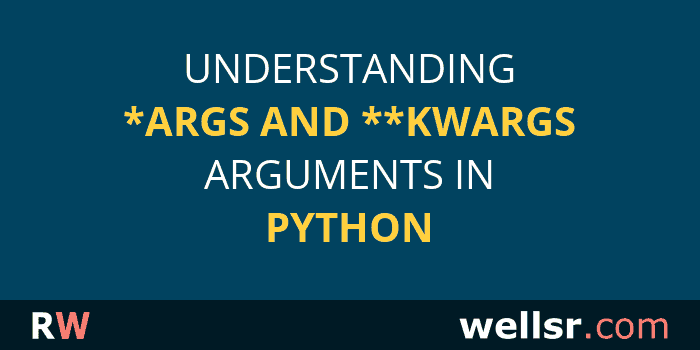
Understanding *args and **kwargs Arguments in Python
Mar 26, 2022
Let's walk through some examples showing how to use the *args and **kwargs arguments when defining Python functions so you can input a variable number of parameters.
subscribe via RSS