
What You Need to Know about the VBA Round Function
Jun 2, 2017
The VBA Round function behaves differently than the Excel Worksheet ROUND function. This tutorial explains the differences between the two rounding functions.
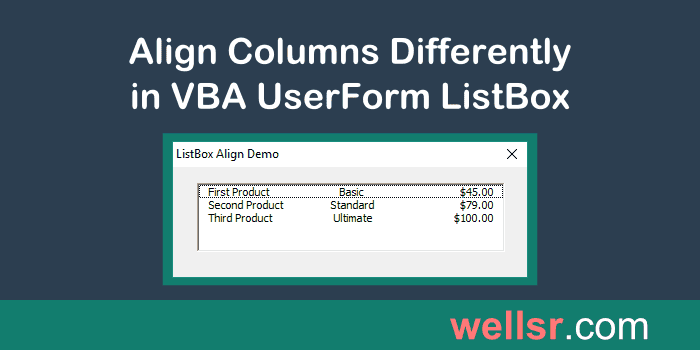
Align Columns Differently in VBA UserForm ListBox
May 12, 2017
Learn how you can align the text in each column of your UserForm ListBox differently by using the class module I introduce in this tutorial.
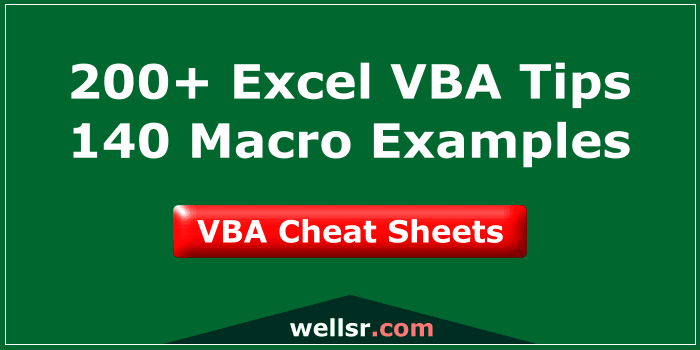
Get your VBA Cheat Sheets
$120.00 $57.00
We've combined each of our comprehensive wellsrPRO VBA training reference guides into a single bundle with over 200 tips and macros covering the 125 most important topics in VBA.
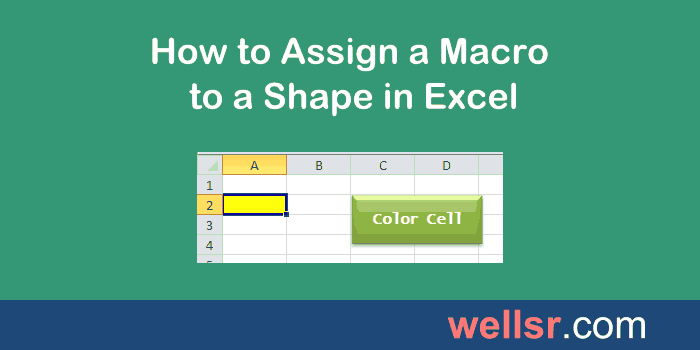
How to Assign a Macro to a Shape in Excel
May 5, 2017
Find out how to assign a macro to a shape in Excel so you can quickly run your macro by simply clicking the shape in your spreadsheet.
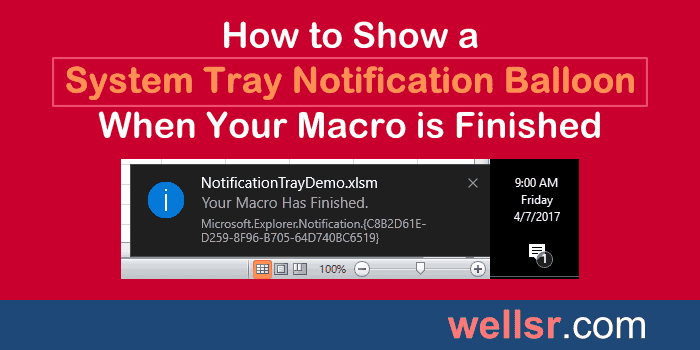
Show System Tray Notification Balloon when Macro is Done
Apr 7, 2017
Learn how to show a system tray notification balloon in your start menu the moment your macro is done by following this awesome Excel VBA tutorial.

VBA Dir Function to Check if File Exists
Apr 1, 2017
Use the VBA Dir function to check if a file exists. The VBA Dir function returns the name of a valid file, so you can use it to test whether a file exists.

New VBA Cheat Sheet!
$120.00 $57.00
We just added a 6th cheat sheet to our training bundle. With our new guide on VBA UserForms, our bundle now has over 200 tips like how to automate data extraction from text files, how to remove duplicates from an array, and how to dynamically populate a listbox.

Match Value in Range to Same Position in Another Range
Mar 11, 2017
Return the value in one range based on the relative position of a value in another range without the index, match or offset functions by using this Excel UDF.
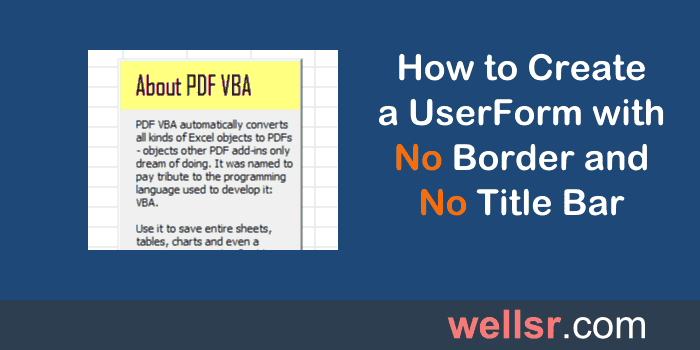
Remove Window Border Title Bar around UserForm with VBA
Mar 10, 2017
This tutorial shows you how to hide the border on your UserForm using VBA. A UserForm without a title bar and X button are far cleaner than normal UserForms.

VBA to Only Allow Numbers in Cell or Range
Mar 3, 2017
Instead of using Data Validation, you can use VBA to allow only numbers in a cell or a range in Excel. Read on to learn how to restrict non-numeric characters.
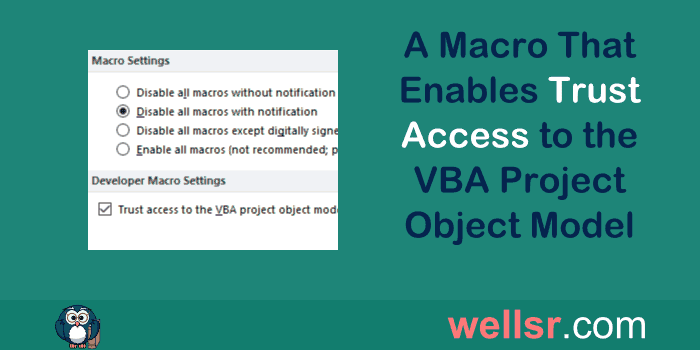
Macro to Enable Trust Access to the VBA Project Object Model
Feb 4, 2017
You can programmatically enable trust access to the VBA project object model with this macro. Doing so allows you to add modules and write macros from a macro.
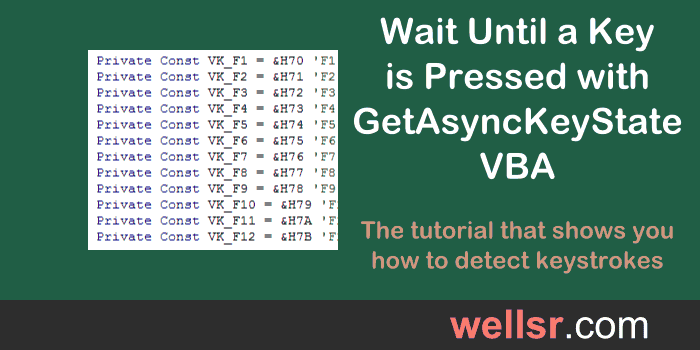
Wait Until a Key is Pressed with GetAsyncKeyState VBA
Jan 29, 2017
This tutorial shows you how to pause your macro until a key is pressed by calling the GetAsyncKeyState function in VBA. Use it to detect any key stroke.
subscribe via RSS
