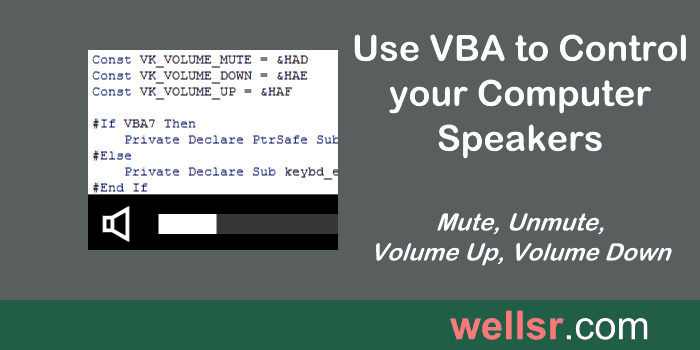
Use VBA to Mute, Unmute, Volume Up and Volume Down
Oct 8, 2016
Did you know you can use VBA to control your computers speakers? This tutorial shows you how to mute and unmute your volume and turn your volume up and down.
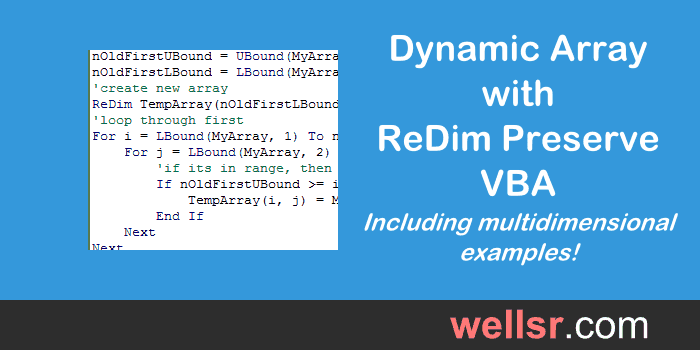
Dynamic Array with ReDim Preserve VBA
Oct 7, 2016
Make a dynamic array with the ReDim Preserve VBA statement. This tutorial will also show you how to make dynamic arrays with 2D and multidimensional arrays.
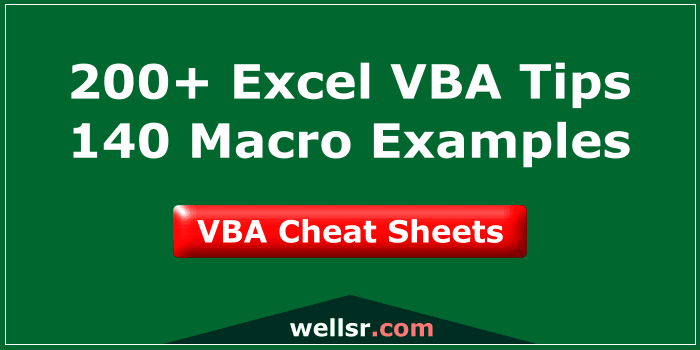
Get your VBA Cheat Sheets
$120.00 $57.00
We've combined each of our comprehensive wellsrPRO VBA training reference guides into a single bundle with over 200 tips and macros covering the 125 most important topics in VBA.
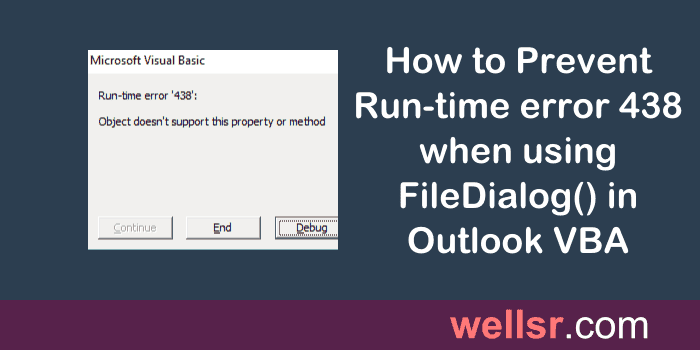
Prevent Runtime Error 438 in Outlook Application.FileDialog
Sep 24, 2016
The Application.FileDialog dialog boxes will fail with run-time error 438 when running from Outlook VBA. This tutorial shows you how to prevent the error.
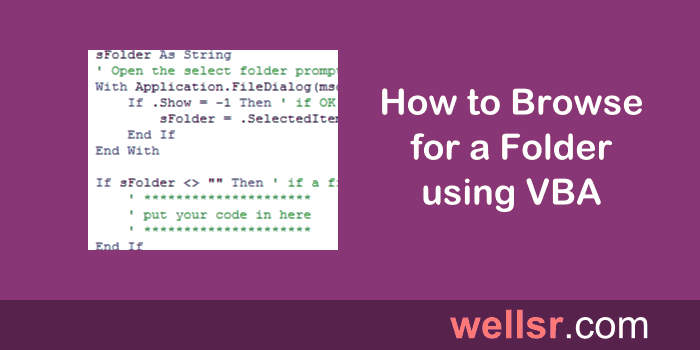
VBA Select Folder with msoFileDialogFolderPicker
Sep 23, 2016
Use msoFileDialogFolderPicker to browse for and select a folder with VBA. msoFileDialogFolderPicker is part of the Application.FileDialog family in Excel.
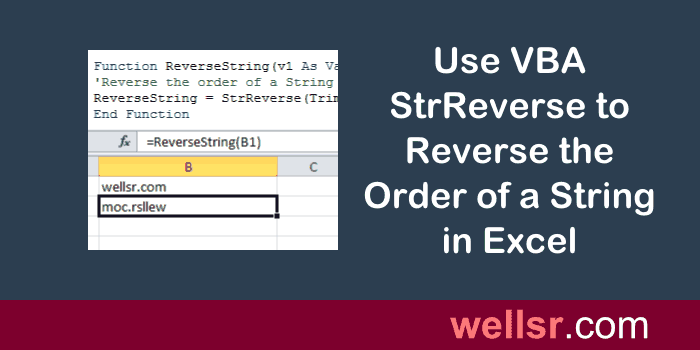
VBA StrReverse to Reverse the Order of a String in Excel
Sep 9, 2016
The VBA StrReverse function reverses the order of a string in Excel. In other words, StrReverse writes your string backward so the string abc becomes cba.

New VBA Cheat Sheet!
$120.00 $57.00
We just added a 6th cheat sheet to our training bundle. With our new guide on VBA UserForms, our bundle now has over 200 tips like how to automate data extraction from text files, how to remove duplicates from an array, and how to dynamically populate a listbox.

Easily Extract Text Between Two Strings with VBA
Aug 31, 2016
Easily extract text between two strings with this VBA Function. This function can extract a substring between two characters, delimiters, words and more.
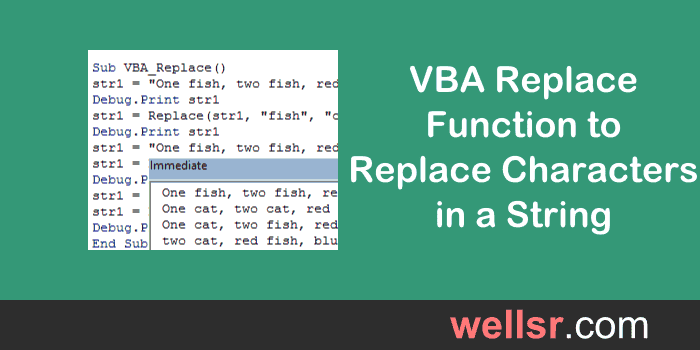
VBA Replace Function to Replace Characters in a String
Aug 28, 2016
Use the VBA Replace function to replace a substring of characters in a string with a new string. VBA Replace is similar to the Excel SUBSTITUTE function.

Replace Nth Occurrence of a Substring in a String with VBA
Aug 27, 2016
Replace the Nth occurrence of a substring in a string with this VBA UDF. Use it to replace the 2nd, 3rd, 4th or more instance of a string within another string.
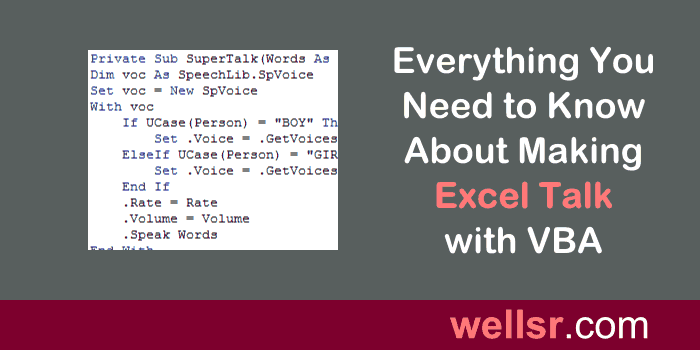
Make Excel Talk with Application.Speech.Speak VBA
Aug 26, 2016
Make Excel talk with Application.Speech.Speak VBA and discover how to change the voice, speed and volume with the sapi.dll Microsoft Speech Object Library.
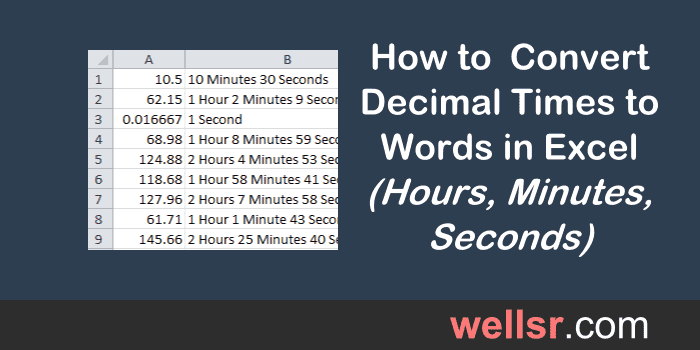
Convert Decimal Time to Hours Minutes Seconds with VBA
Aug 19, 2016
This VBA function converts decimal times in Excel to words. 10.5 becomes 10 Minutes 30 Seconds. It can convert base times given in hours, minutes or seconds.
subscribe via RSS
