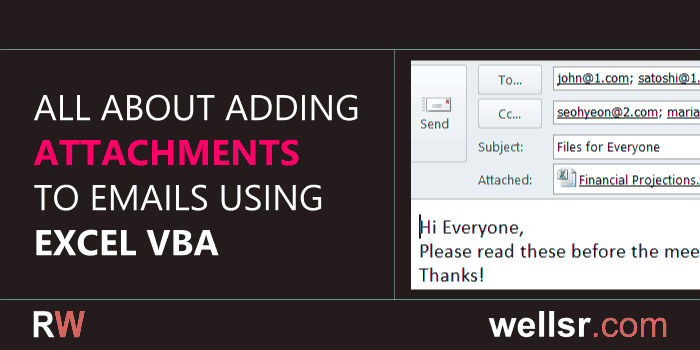
Using Excel VBA to Send Emails with Attachments
Aug 8, 2018
This tutorial will demonstrate how to use Excel VBA to send emails with attachments, and we will take a detailed look at the Attachments object, which is actually a collection. It's quite easy to attach files to an email using Excel VBA.
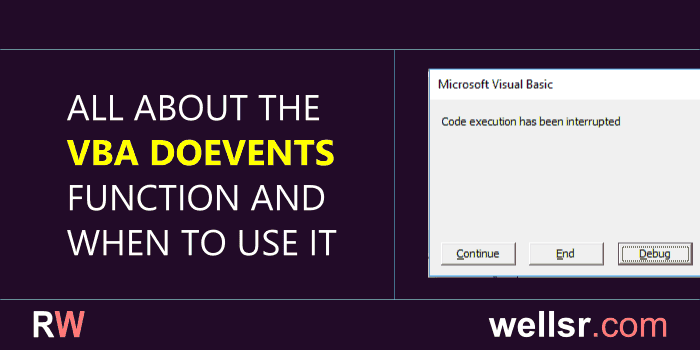
VBA DoEvents and when to use it
Aug 3, 2018
VBA DoEvents yields execution of your macro, so your computer processor will be able to simultaneously run other tasks. The VBA DoEvents function also enables interruption of code execution so it's easier to stop a running macro.
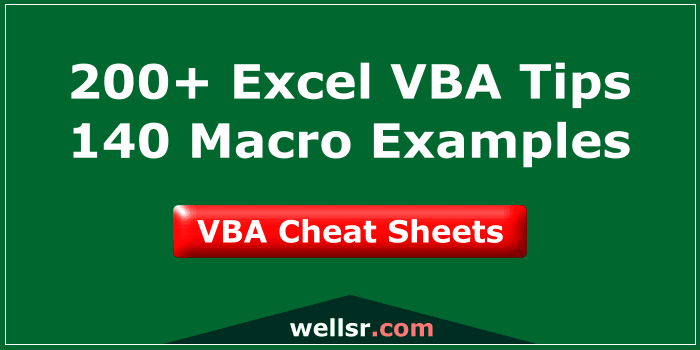
Get your VBA Cheat Sheets
$120.00 $57.00
We've combined each of our comprehensive wellsrPRO VBA training reference guides into a single bundle with over 200 tips and macros covering the 125 most important topics in VBA.
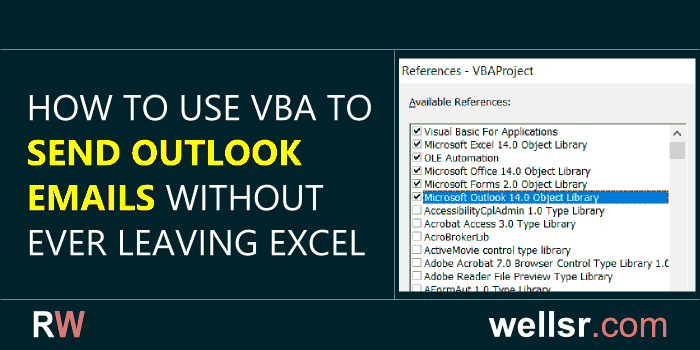
VBA Send Email from Excel
Aug 1, 2018
Use VBA to send emails from Excel with Outlook. This tutorial provides a macro for sending emails from Excel, tells you how to use Excel VBA to send emails with attachments and add a body to your emails.
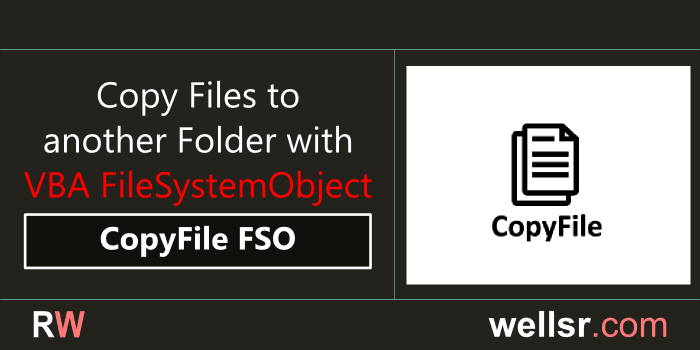
VBA Copy a file with FSO CopyFile
Jul 27, 2018
The FSO CopyFile method is a quick VBA way to copy a file from one location to another. Use the VBA CopyFile FileSystemObject (FSO) function to copy a file to another folder.
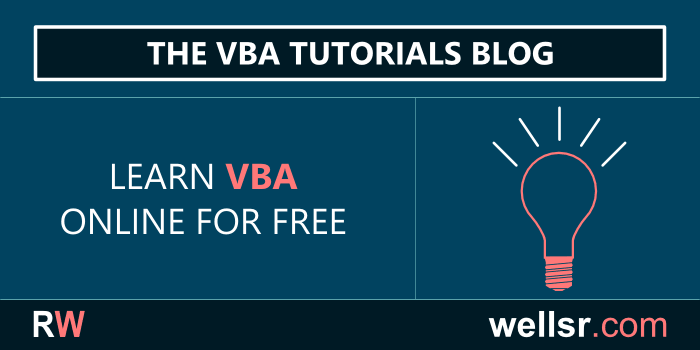
How to Populate ComboBox on VBA Userforms
Jul 25, 2018
There are two ways to populate a combobox with VBA: List and AddItem. Learn how to populate userform comboboxes statically and dynamically with this VBA tutorial.

New VBA Cheat Sheet!
$120.00 $57.00
We just added a 6th cheat sheet to our training bundle. With our new guide on VBA UserForms, our bundle now has over 200 tips like how to automate data extraction from text files, how to remove duplicates from an array, and how to dynamically populate a listbox.
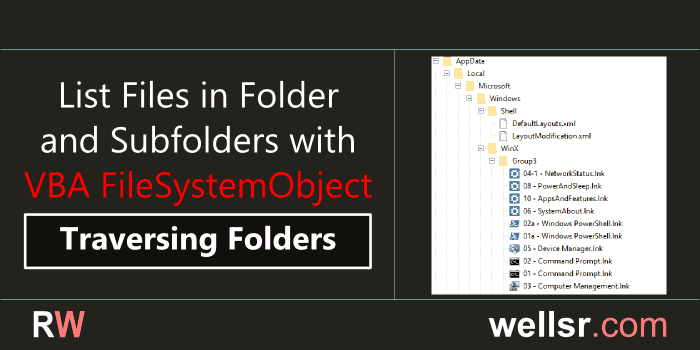
List Files in Folder and Subfolders with VBA FileSystemObject
Jul 20, 2018
This tutorial will show you how to use the VBA FileSystemObject to traverse folders and subfolders and list all the files meeting specific conditions.
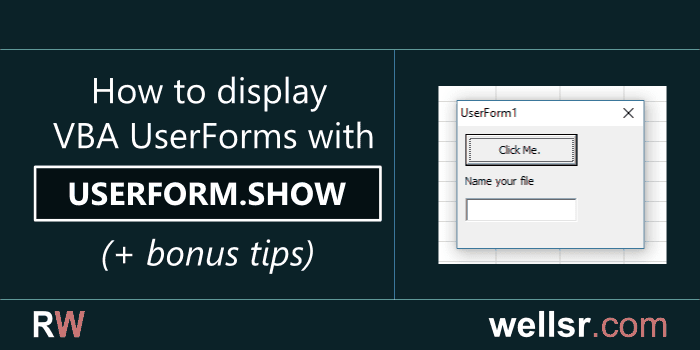
VBA Show Userform with Show Method
Jul 18, 2018
This tutorial will demonstrate how to use the VBA UserForm Show method. We'll also explain how to call macros and show other userforms from an existing userform.
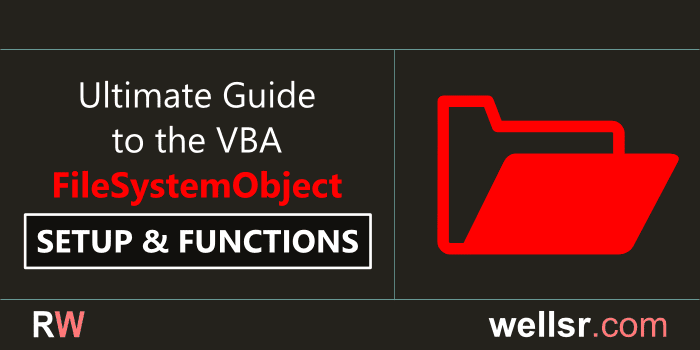
Introduction to the VBA FileSystemObject
Jul 13, 2018
Use VBA FileSystemObject (FSO) to access drives, folders and files with VBA. The FSO is part of Windows Script Host and is one of the most powerful APIs in VBA.
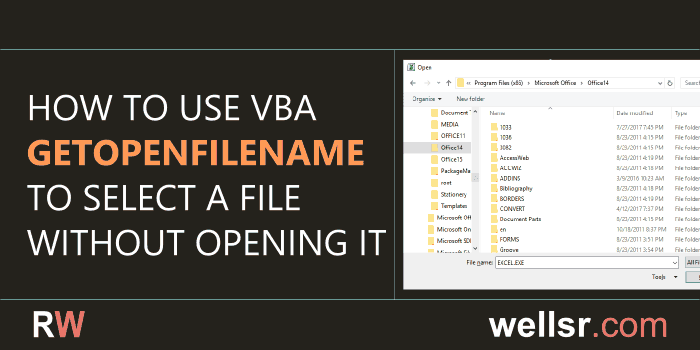
Get Filename with VBA GetOpenFilename
Jul 11, 2018
Use GetOpenFilename to browse for and import a filename with VBA. GetOpenFilename is part of the Application object in Excel and lets you store file paths without opening them.
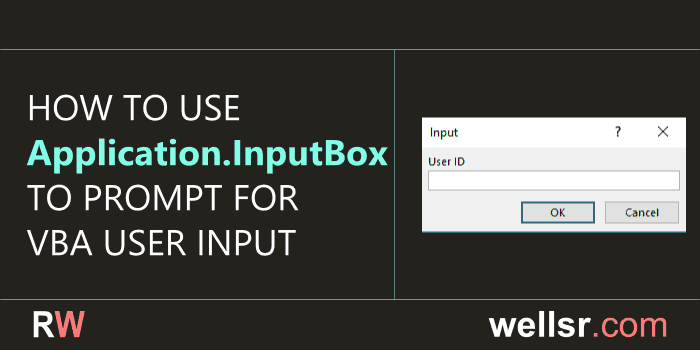
Use Application.InputBox to prompt for VBA User Input
Jul 7, 2018
Use the Application.InputBox dialog box to prompt for VBA user input. Input boxes are the easiest way to interact with a user in VBA, although other options are available.
subscribe via RSS
