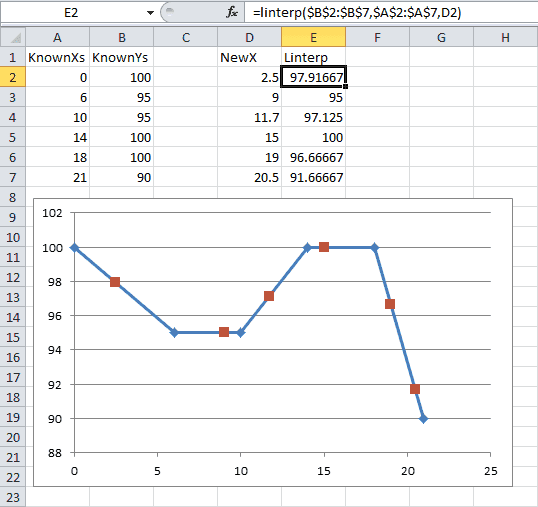
Powerful Excel Linear Interpolation Function with VBA
Mar 24, 2016
This simple and powerful Excel linear interpolation user defined function was developed using VBA and does not require your data tables be sorted.
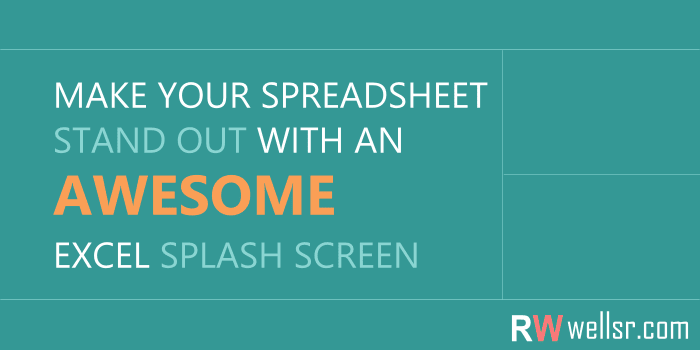
Create an Awesome Excel Splash Screen For Your Spreadsheet
Feb 26, 2016
Give your spreadsheet the grand entrance it deserves by designing and launching an awesome animated splash screen when your workbook is opened.
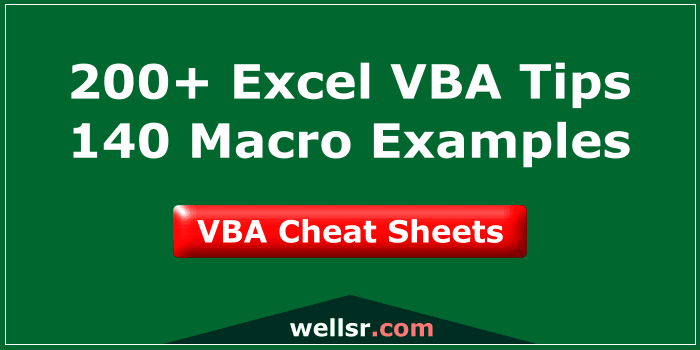
Get your VBA Cheat Sheets
$120.00 $57.00
We've combined each of our comprehensive wellsrPRO VBA training reference guides into a single bundle with over 200 tips and macros covering the 125 most important topics in VBA.
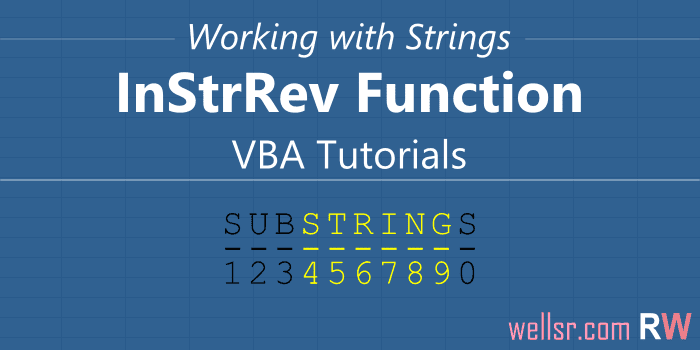
Extract URLs and Folder Paths with VBA InStrRev
Feb 19, 2016
VBA InStrRev searches for a substring inside a string or cell, starting from right to left. InStrRev is great for extracting URLs or folder paths from text.
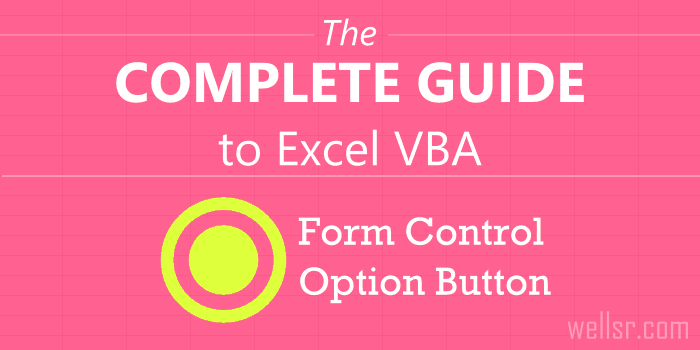
The Complete Guide to Excel Form Control Option Button VBA
Jan 31, 2016
This guide will teach you everything you want to know about using the Excel Form Control Option Button with VBA. Option buttons are also called radio buttons.
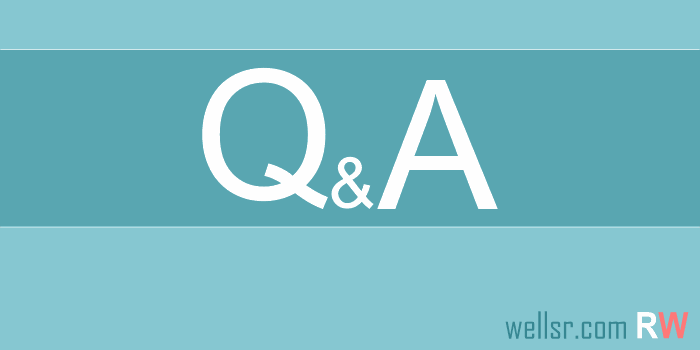
Q&A: VBA For Loop, Step by Nth Cell and Copy Ranges
Jan 23, 2016
These macro examples will show you how to copy every Nth cell in a range to a different sheet by using the Step keyword and a counter inside a VBA For Loop.

New VBA Cheat Sheet!
$120.00 $57.00
We just added a 6th cheat sheet to our training bundle. With our new guide on VBA UserForms, our bundle now has over 200 tips like how to automate data extraction from text files, how to remove duplicates from an array, and how to dynamically populate a listbox.
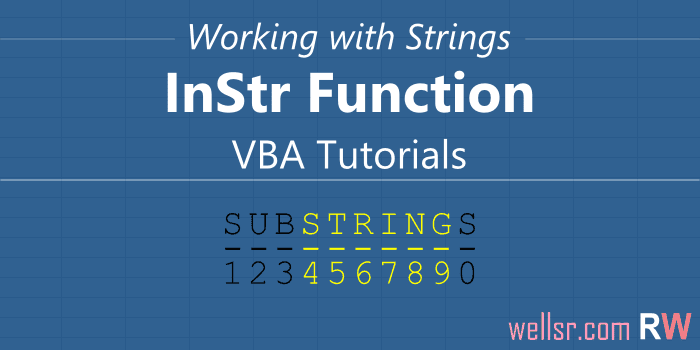
Use VBA InStr to Test if String Contains Substring
Jan 16, 2016
Use the VBA InStr function to test if a string or cell contains a certain substring. If it does, InStr will return the position where the substring begins.
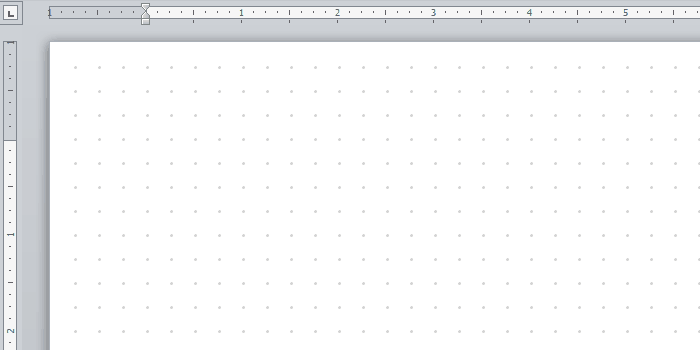
Make Dot Grid Paper with Word Document
Jan 5, 2016
Add a custom dot grid to a page in your Word document with this VBA macro. Print it out to make a notebook or use it to design, doodle or play Dots and Boxes.
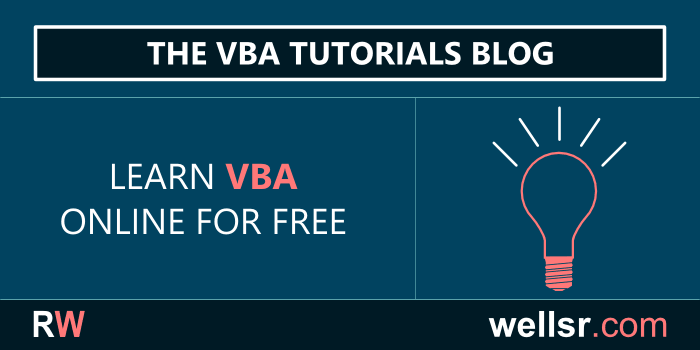
Simulate a Button Click with Rectangle Shape
Dec 22, 2015
It is common to use rectangles as VBA buttons in spreadsheets. This tutorial shows you how to make your shapes respond like command buttons when clicked.
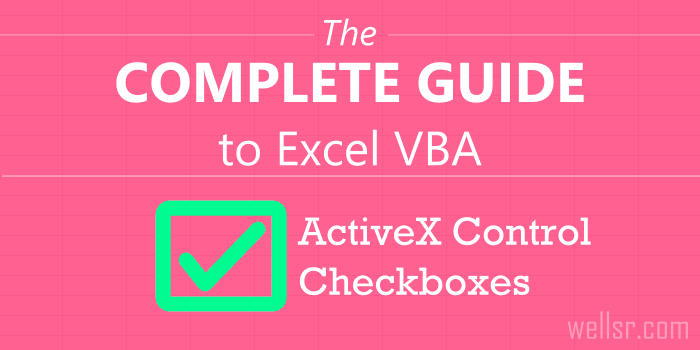
The Complete Guide to Excel VBA ActiveX Checkboxes
Dec 11, 2015
This complete guide shows you how to control Excel ActiveX Checkboxes using VBA. The guide includes macros that return the value, check and uncheck the boxes.
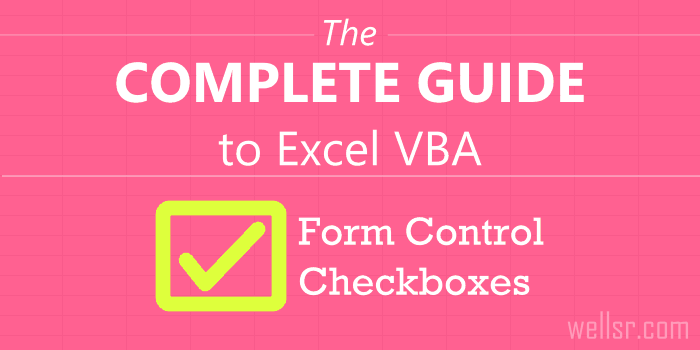
The Complete Guide to Excel VBA Form Control Checkboxes
Dec 4, 2015
This guide will teach you everything you want to know about using Excel Form Control Checkboxes with VBA, including checking, unchecking and assigning a macro.
subscribe via RSS
