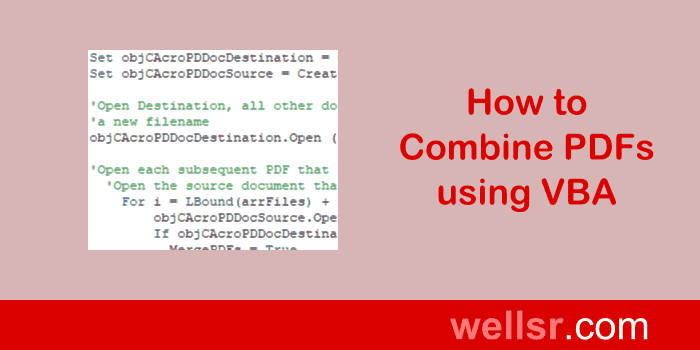
Combine PDFs with VBA and Adobe Acrobat
Sep 8, 2017
Combine PDFs with VBA using this macro. The simplicity of this tutorial illustrates how easy it is to use Adobe Acrobat to merge PDF files in Word and Excel.

Return Position of Element in VBA Array
Aug 27, 2017
Return the position of an element in an array with this function from the VBA code library. This UDF is a great tool to have when working with arrays.
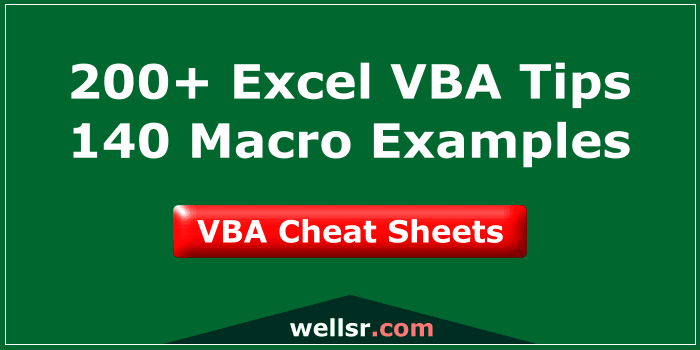
Get your VBA Cheat Sheets
$120.00 $57.00
We've combined each of our comprehensive wellsrPRO VBA training reference guides into a single bundle with over 200 tips and macros covering the 125 most important topics in VBA.
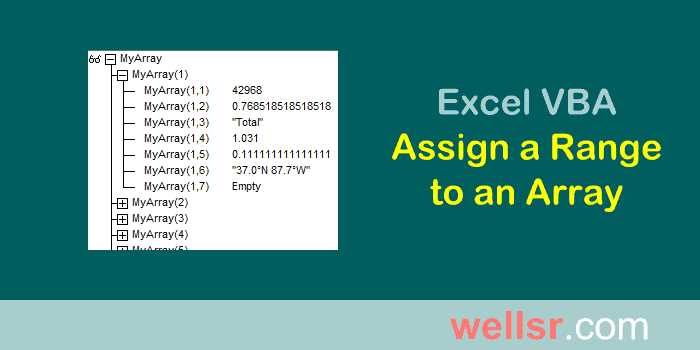
Excel VBA Assign Range to Array
Aug 18, 2017
Discover how easy it is to assign a range to an array using Excel VBA. You will also learn how to avoid common errors, like run-time error 13 type mismatch.

Beautiful VBA Progress Bar with Step by Step Instructions
Aug 3, 2017
Make your macros stand out by creating this beautiful VBA Progress Bar to illustrate the progress. This tutorial walks you through how to make the UserForm.
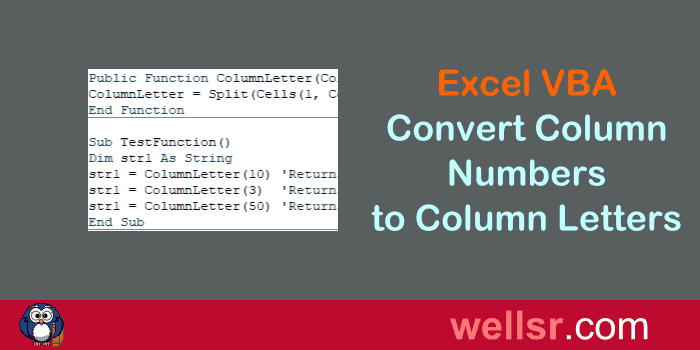
VBA Column Number to Letter
Jul 30, 2017
Use this VBA function to convert a column number to a letter. This is useful if you need to build a range and you want to do so with the A1 notation.

New VBA Cheat Sheet!
$120.00 $57.00
We just added a 6th cheat sheet to our training bundle. With our new guide on VBA UserForms, our bundle now has over 200 tips like how to automate data extraction from text files, how to remove duplicates from an array, and how to dynamically populate a listbox.

Excel VBA Delete Blank Rows
Jul 14, 2017
Delete blank rows in Excel with this VBA macro. There are dozens of way to delete blank rows in Excel. The macro in this tutorial is a fast way to do it.
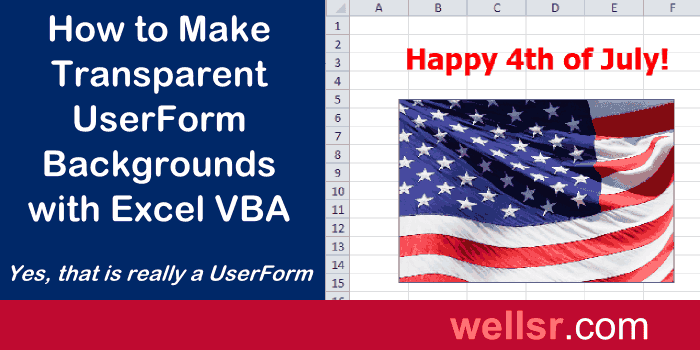
Transparent UserForm Background with VBA
Jul 4, 2017
Make a VBA UserForm with a transparent background with these macros. You can also make the background of your controls transparent by following this tutorial.

VBA RoundUp WorksheetFunction to Round Up
Jun 30, 2017
Round Up with VBA by using the Excel RoundUp function. By calling the Worksheet Function, your VBA macro will round numbers up just like in Excel.

Find the Closest Number in a Range with this VBA UDF
Jun 21, 2017
Pass this VBA function a range of cells and a number that you want to find a number closest to and it will return the value in the range closest to your target.
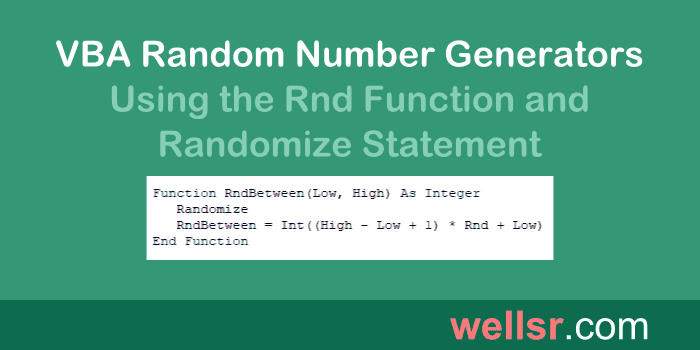
VBA Random Number with Rnd and Randomize
Jun 9, 2017
Generate random numbers in VBA by using the Rnd function. Make the numbers even more random by adding the VBA Randomize statement.
subscribe via RSS
