
Use VBA ShellExecute to Open URL in Default Browser
Aug 12, 2016
Use the VBA ShellExecute function to open a URL in the default browser. VBA ShellExecute is a better choice than opening each website in internet explorer.

VBA Beep Sound on Error
Aug 5, 2016
The VBA Beep function lets you play a system beep sound whenever you like. VBA Beep usually comes through your speakers so make sure your volume is up.
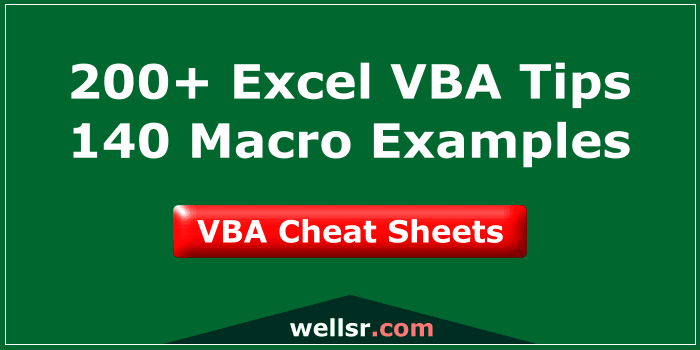
Get your VBA Cheat Sheets
$120.00 $57.00
We've combined each of our comprehensive wellsrPRO VBA training reference guides into a single bundle with over 200 tips and macros covering the 125 most important topics in VBA.

VBA Count Files in Folder
Aug 1, 2016
Use this VBA macro to count the files in a folder. This macro can return the number of total files in a folder or the number of files of a certain type.
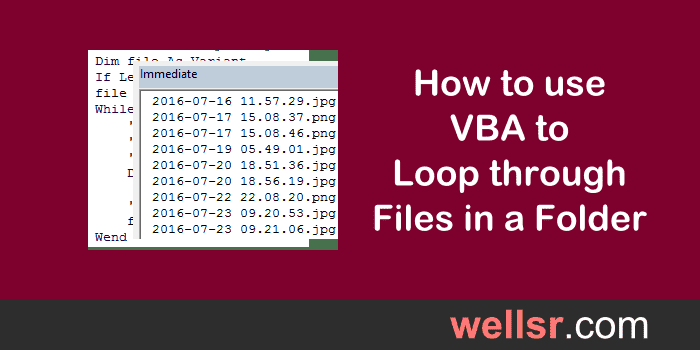
VBA Loop Through Files in Folder
Jul 29, 2016
Loop through files in a folder with this VBA macro. Use it anytime you need to check each file in a folder or when you want to list the files in a folder.
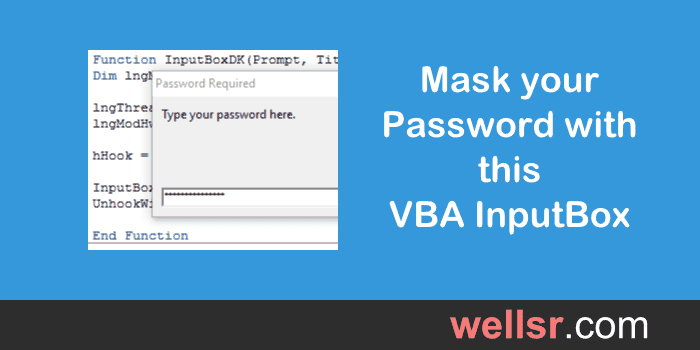
Mask your Password with this VBA InputBox
Jul 28, 2016
Use this VBA InputBox to mask passwords. This private InputBox was originally created by Daniel Klann many years ago, but I'll teach you how to use it.

New VBA Cheat Sheet!
$120.00 $57.00
We just added a 6th cheat sheet to our training bundle. With our new guide on VBA UserForms, our bundle now has over 200 tips like how to automate data extraction from text files, how to remove duplicates from an array, and how to dynamically populate a listbox.
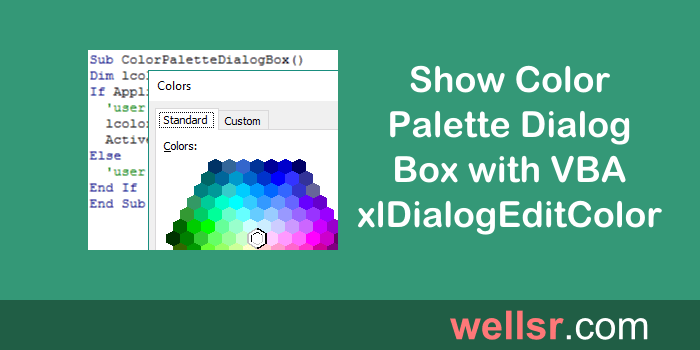
Show Color Palette Dialog Box with VBA xlDialogEditColor
Jul 22, 2016
Now your Excel users can select their own colors when running your macro! I'll show you how to show a Color Palette Dialog Box using VBA xlDialogEditColor.

Export Outlook Contacts to Excel with VBA
Jul 11, 2016
Use VBA to export your Outlook Contacts to Excel. With VBA macros, you can choose which Outlook Address Book properties you want to export to Excel.
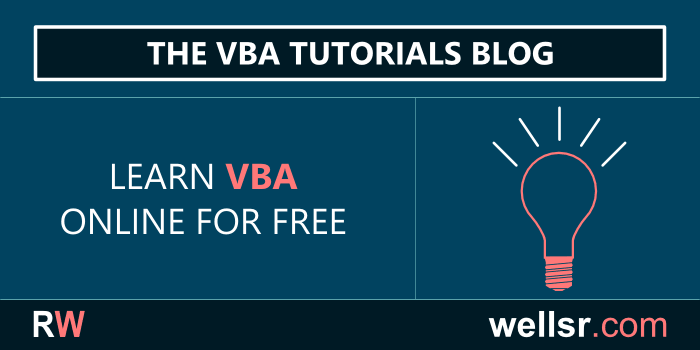
Application Volatile VBA to Recalculate Function
Jul 7, 2016
Placing Application.Volatile at the top of your custom VBA function makes your function recalculate each time a calculation occurs in another cell.

Check if Value is in Array using VBA
Jul 4, 2016
Check if a value is in an array with this VBA function. Use it to look for a string in a string array, an integer in an integer array, and more.
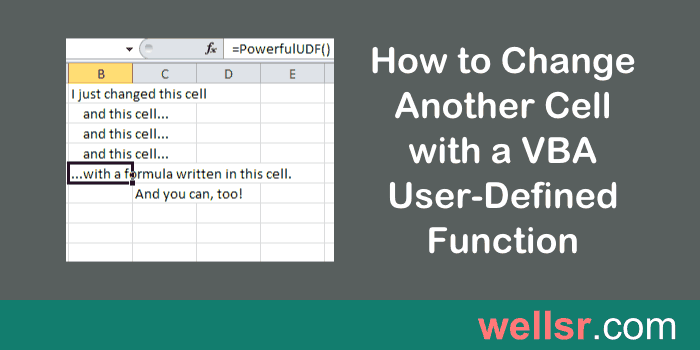
How to Change Another Cell with a VBA Function
Jul 1, 2016
Despite what others say, it is possible to change another cell with a VBA user-defined function. These UDFs put the results of the formula in a different cell.
subscribe via RSS
