
Controlling Your Spreadsheet With VBA UsedRange
May 7, 2021
The VBA UsedRange property stores a sheet's used cells to help you find the first and last used rows and columns on your sheet and navigate through your range.
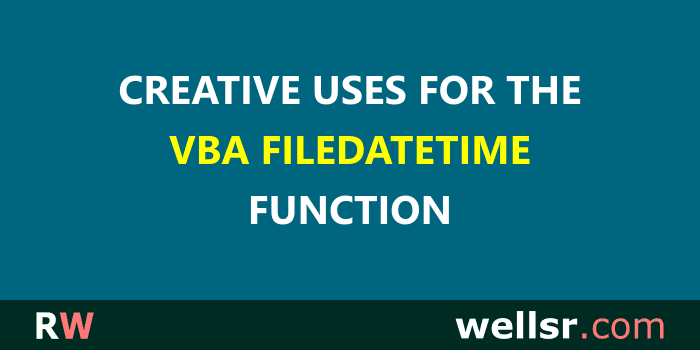
Using the VBA FileDateTime Function
Apr 9, 2021
This is an in-depth tutorial on the built-in VBA FileDateTime function, which can be used to schedule scripts, handle overwrites, and check if a file exists.
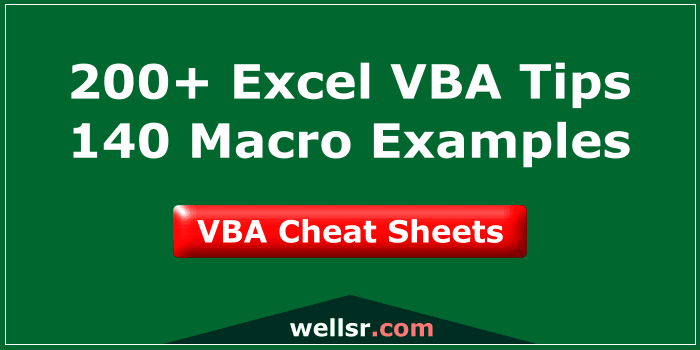
Get your VBA Cheat Sheets
$120.00 $57.00
We've combined each of our comprehensive wellsrPRO VBA training reference guides into a single bundle with over 200 tips and macros covering the 125 most important topics in VBA.
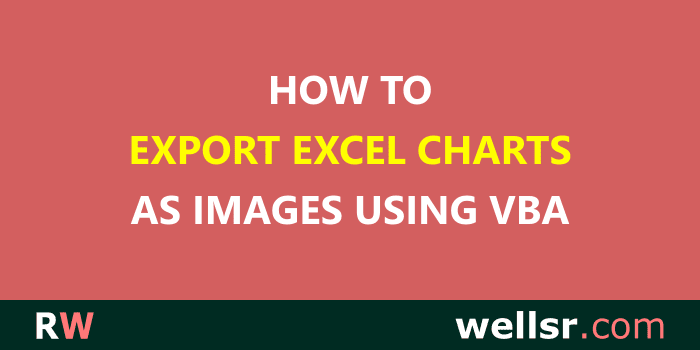
VBA Export Charts as Images
Mar 19, 2021
Learn to identify Excel chart objects then export them as images using VBA. Saving a chart as an image is the best way to ensure no one changes your chart data.
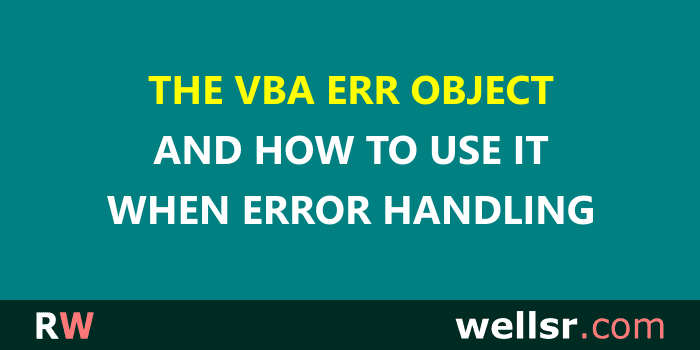
VBA Err Object and Error Handling
Feb 11, 2021
This tutorial describes the VBA Err object, its properties and its methods. We'll also show you how to raise custom errors and set up error cascades.
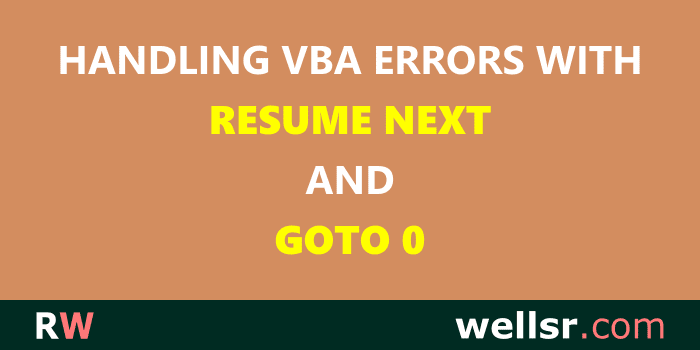
VBA Error Handling with Resume Next, GoTo 0
Jan 1, 2021
This tutorial shows you how to properly implement VBA On Error Resume Next and GoTo 0. It also shows how to use Resume and Resume Next to exit VBA error handlers.

New VBA Cheat Sheet!
$120.00 $57.00
We just added a 6th cheat sheet to our training bundle. With our new guide on VBA UserForms, our bundle now has over 200 tips like how to automate data extraction from text files, how to remove duplicates from an array, and how to dynamically populate a listbox.
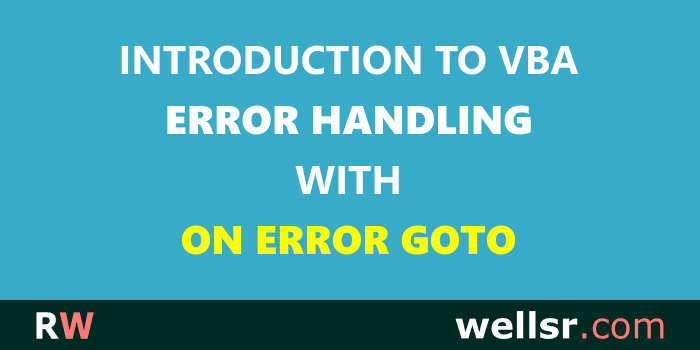
VBA Error Handling with On Error GoTo
Dec 17, 2020
Learn how to handle errors in VBA with the On Error statement, On Error GoTo, and custom error handlers. This is a great introductory VBA error handling tutorial.
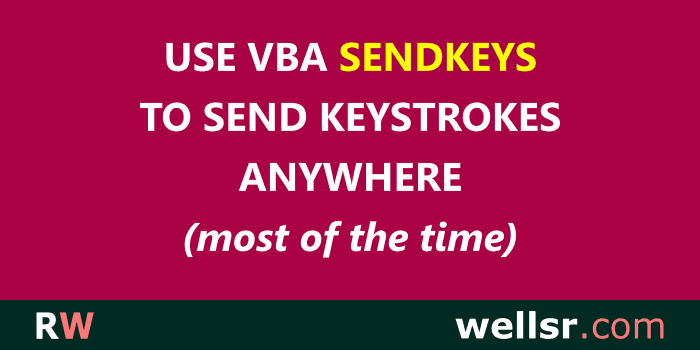
Use VBA SendKeys to send keystrokes anywhere
Nov 6, 2020
VBA SendKeys places any keystroke into a stream that flows into the active window. SendKeys is the only ways to send keystrokes to many windows using a macro.
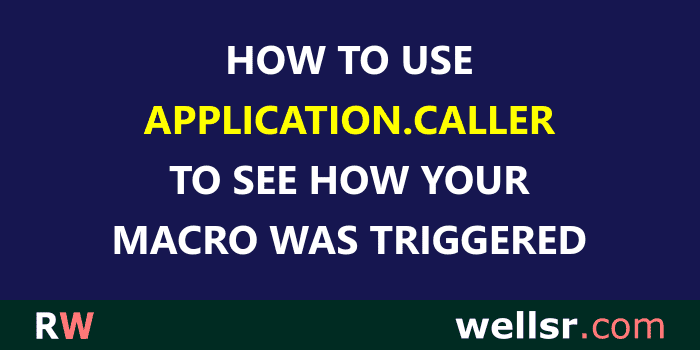
Use VBA Application.Caller to see how your macro was called
Oct 9, 2020
Application.Caller tells you where your macro was called from so you can build beautiful Excel dashboards with shapes and make your UDFs interact with your sheets.
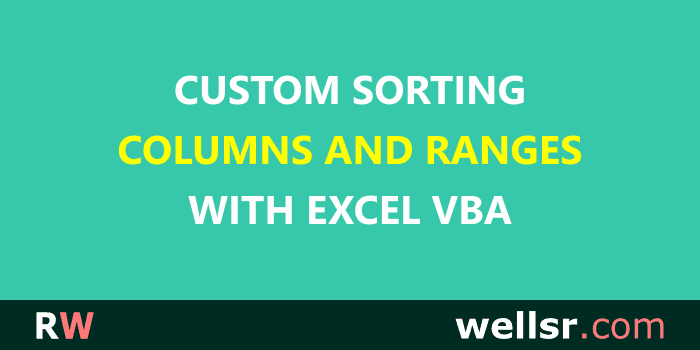
VBA to Sort a Column and Sort Multiple Columns
Sep 5, 2020
Learn how to use VBA to sort by columns and understand all the Columns.Sort parameters. We'll also show you how to use VBA to sort by multiple columns.
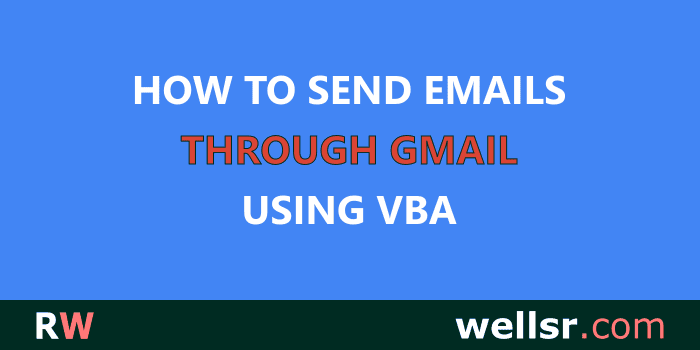
Send an email through Gmail using VBA
Aug 28, 2020
Sending an email through Gmail with VBA is easy. Simply reference the proper Gmail SMTP server and configure your macro using the Microsoft CDO library.
subscribe via RSS
