
VBA to Maximize Window in Left Monitor
Jun 28, 2016
Move your window to the left screen and maximize it with VBA. Placing your window in a consistent position is a must before using mouse control macros.

Open Folder using VBA and Show if Already Open
Jun 25, 2016
This macro opens a folder using VBA or shows the open window if the folder is already opened. Pass the macro a string with the folder you want to open.
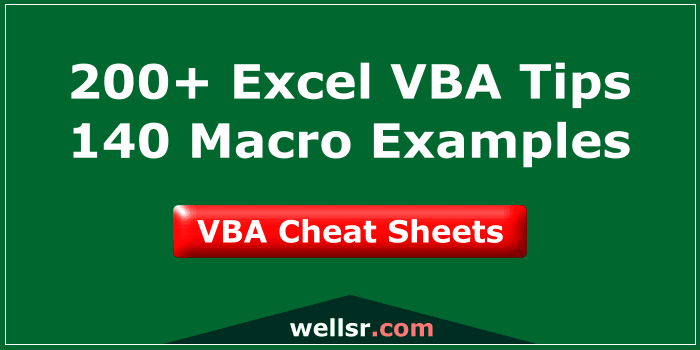
Get your VBA Cheat Sheets
$120.00 $57.00
We've combined each of our comprehensive wellsrPRO VBA training reference guides into a single bundle with over 200 tips and macros covering the 125 most important topics in VBA.
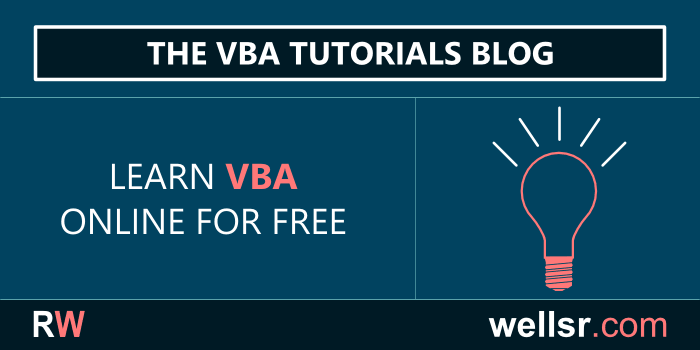
Use IsEmpty VBA to Check if Cell is Blank
Jun 16, 2016
Use the IsEmpty VBA function to check if a cell is blank. When used on a range, the IsEmpty VBA function behaves like the Excel ISBLANK function.
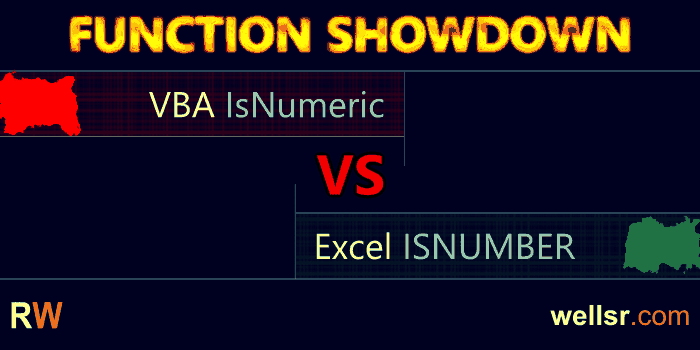
IsNumeric VBA Function Checks if Cell is a Number
Jun 10, 2016
The IsNumeric VBA function checks if a cell is a number and returns True or False. The IsNumeric VBA function is a counterpart to the Excel ISNUMBER function.
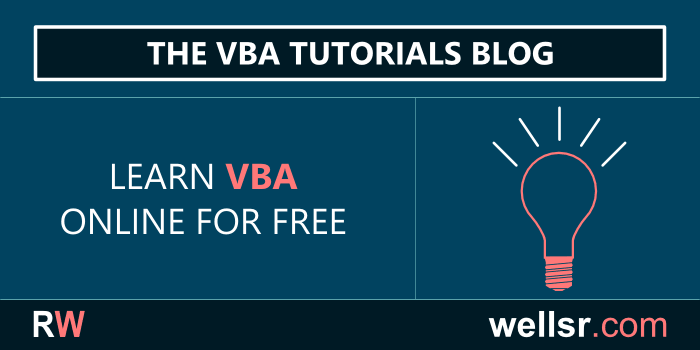
Excel VBA Delete Sheet if it Exists
May 27, 2016
This tutorial shows you how to use VBA to delete a sheet if it exists and how to delete a sheet without the warning prompt using Excel VBA.

New VBA Cheat Sheet!
$120.00 $57.00
We just added a 6th cheat sheet to our training bundle. With our new guide on VBA UserForms, our bundle now has over 200 tips like how to automate data extraction from text files, how to remove duplicates from an array, and how to dynamically populate a listbox.
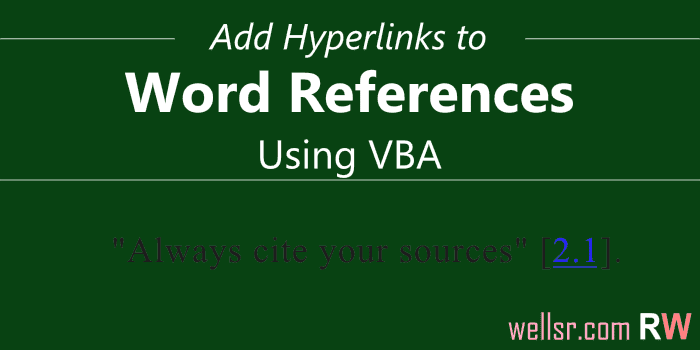
Add Hyperlinks to Word References with VBA
May 14, 2016
This tutorial will show you how to quickly add hyperlinks to the references in your Word document using a VBA macro.
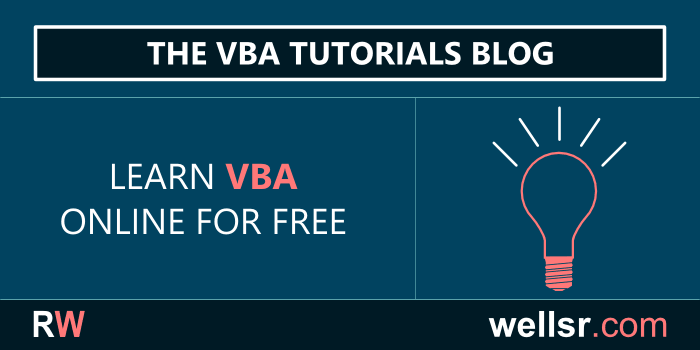
Loop through Array with VBA UBound
Apr 29, 2016
Use the VBA UBound function to loop through all the elements in an array. The VBA UBound function returns the size of an array dimension.
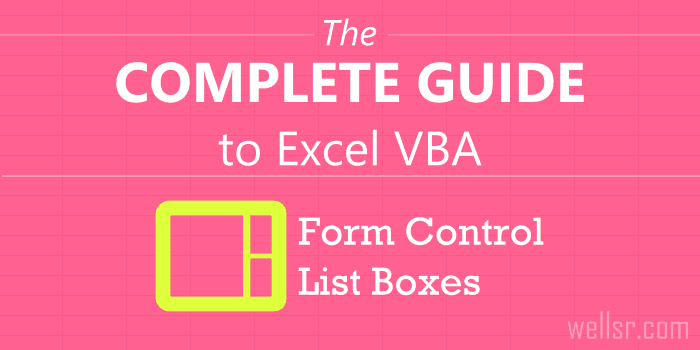
The Complete Guide to Excel VBA Form Control ListBoxes
Apr 16, 2016
This guide will teach you everything you want to know about using the Excel Form Control ListBox with VBA, including adding an item and selecting an item.
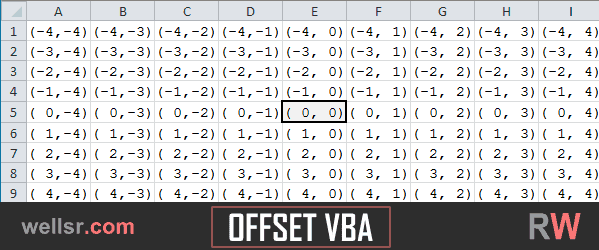
Offset VBA Property to Navigate Excel
Apr 8, 2016
This tutorial shows you how the offset VBA property is used to navigate Excel. In VBA, offset allows you to access cells relative to your target cell.
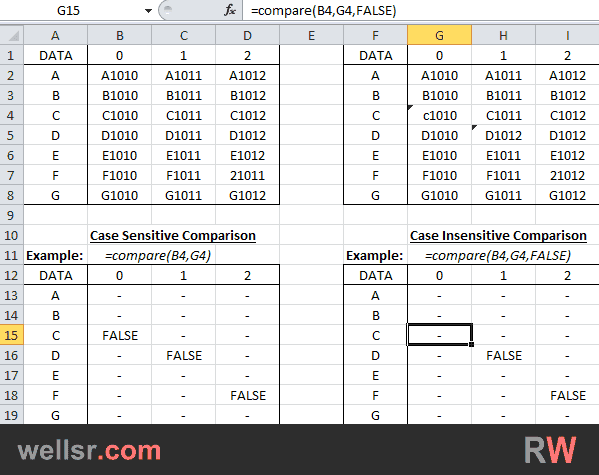
Compare Cells with this Excel VBA Function
Apr 1, 2016
This Excel VBA Function will compare two cells and return whether or not the cells are identical. Use it to compare data from two different sources.
subscribe via RSS
