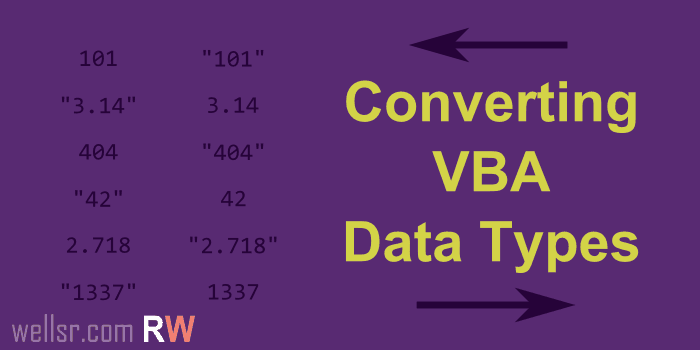
Convert String to Date with VBA CDate
Nov 27, 2015
Learn how to convert a data type from a string to a date with the VBA Type Conversion function CDate. This is Part 3 of the Data Type Conversion Series.
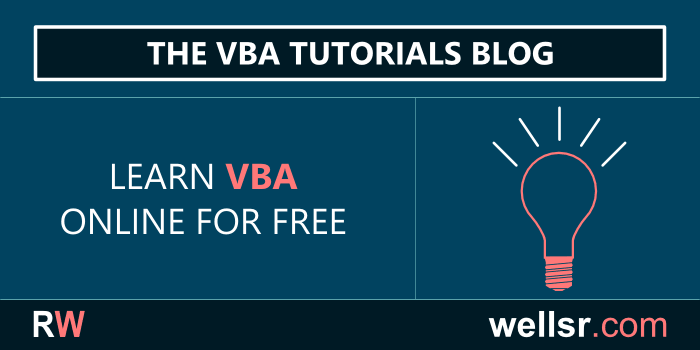
Two ways to activate a program with VBA if already open
Nov 20, 2015
You know how to open a program, file or folder with VBA Shell, but how do you activate an application that is already open? Keep reading to discover how!
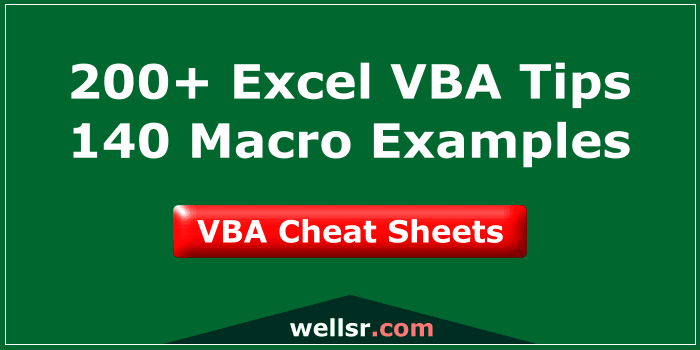
Get your VBA Cheat Sheets
$120.00 $57.00
We've combined each of our comprehensive wellsrPRO VBA training reference guides into a single bundle with over 200 tips and macros covering the 125 most important topics in VBA.
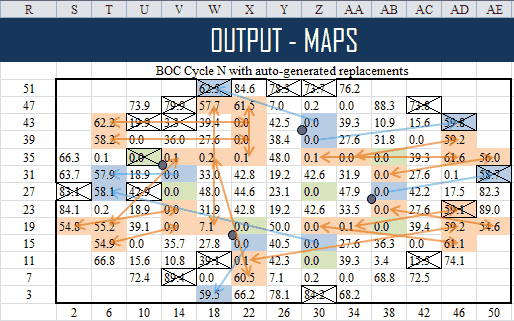
Draw Excel Lines or Arrows Between Cells with VBA
Oct 30, 2015
Use this macro to draw Excel arrows between cells with VBA. You can also use it to draw lines or other connectors between cells.

Excel Advent Calendar Contest
Oct 9, 2015
Countdown the days to Christmas and enter for your chance to win a VBA Christmas gift with this interactive Excel Advent Calendar from Spreadsheet1.
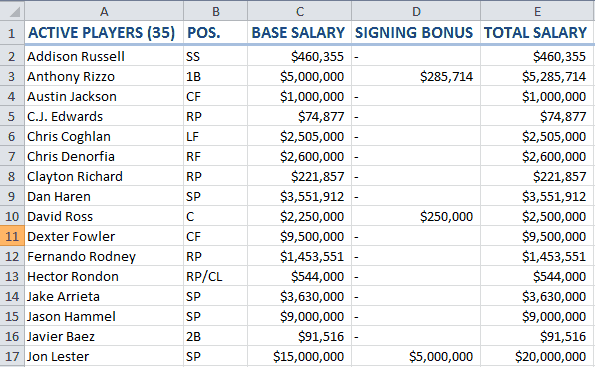
Call VBA VLookup Function with Application.WorksheetFunction
Sep 25, 2015
Use Application.WorksheetFunction to call vlookup, min, max and many more built-in Excel functions directly from your VBA macro. This tutorial will show you how.

New VBA Cheat Sheet!
$120.00 $57.00
We just added a 6th cheat sheet to our training bundle. With our new guide on VBA UserForms, our bundle now has over 200 tips like how to automate data extraction from text files, how to remove duplicates from an array, and how to dynamically populate a listbox.
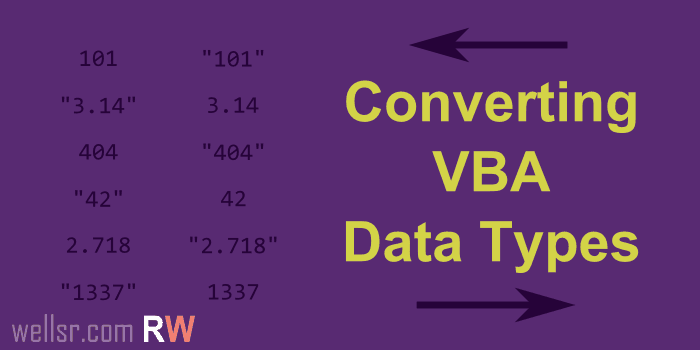
Use VBA CStr to Convert Number to String
Sep 18, 2015
Learn how to use the VBA CStr function to convert a number to a string. CStr can also be used to convert a date to a string using VBA.
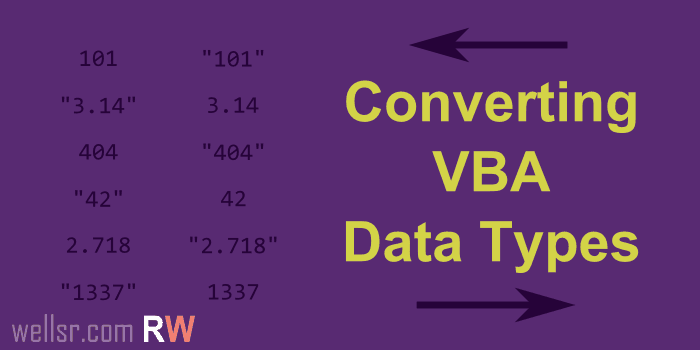
Convert String to Integer with VBA CInt
Sep 11, 2015
This VBA tutorial shows you how to convert a data type from a string to an integer with the VBA Type Conversion function CInt. Robust error checks included!

VBA ColorIndex Color Infographic
Aug 25, 2015
VBA ColorIndex lets you reference 56 pre-defined colors and even customize the default colors using VBA. There are also 8 named color constants.
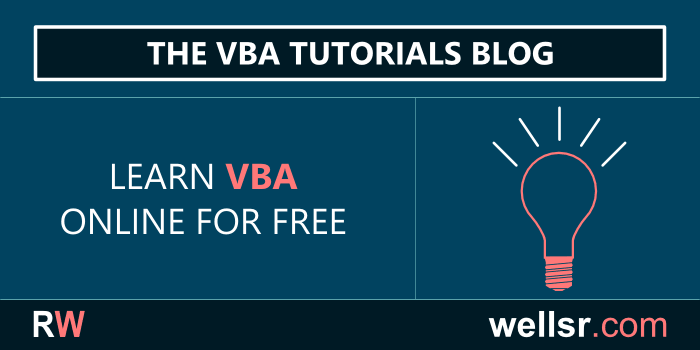
Unicode, Decimal, ASCII and more with VBA StrConv
Aug 21, 2015
Use the VBA StrConv function to convert strings to upper, lower or proper case. The powerful StrConv function even has built in support for converting to Unicode.
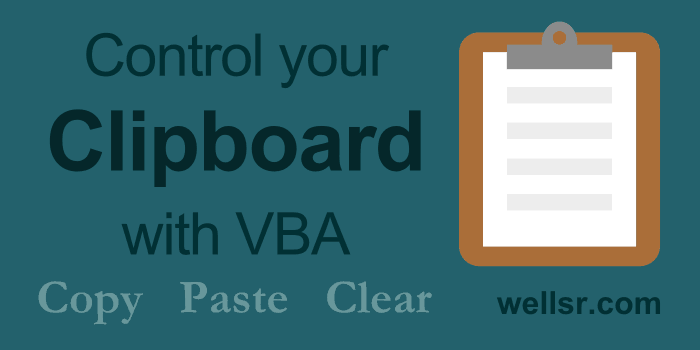
VBA Copy to Clipboard, Paste and Clear
Aug 14, 2015
Use VBA to copy to your clipboard, paste from your clipboard and clear the contents of your clipboard. This tutorial even shows how to copy to your clipboard using VBA in Windows 8 and Windows 10.
subscribe via RSS
