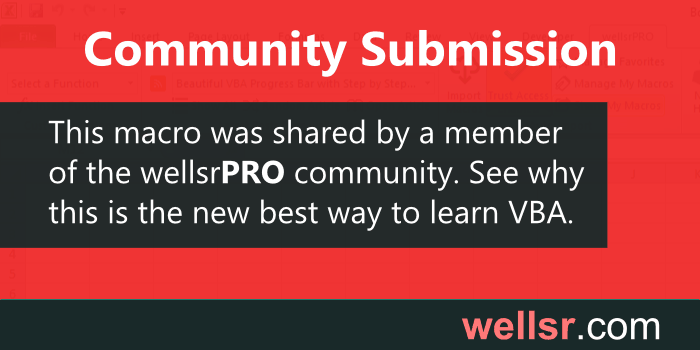
Speed up VBA Macro with These Subroutines
Dec 8, 2017
Speed up your VBA code with this pair of macros from the wellsrPRO community. These subroutines can dramatically increase the speed of your VBA macros.
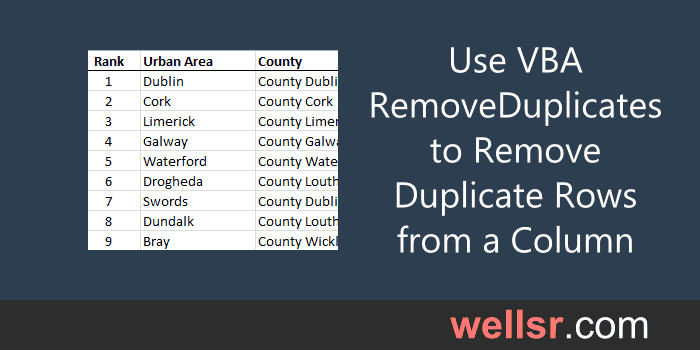
Use VBA RemoveDuplicates to Remove Duplicate Rows from Column
Nov 28, 2017
Use the VBA RemoveDuplicates method to remove duplicate rows from columns in Excel. The RemoveDuplicates method is a clever way to simplify a range of data.
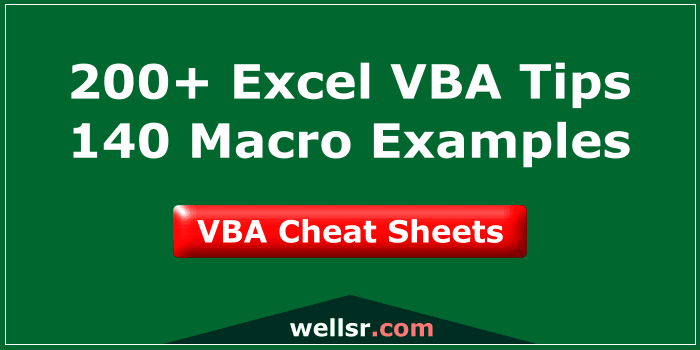
Get your VBA Cheat Sheets
$120.00 $57.00
We've combined each of our comprehensive wellsrPRO VBA training reference guides into a single bundle with over 200 tips and macros covering the 125 most important topics in VBA.

Set Outlook Out of Office Automatic Reply Remotely with VBA
Nov 17, 2017
Forgot to set your Outlook Out of Office Automatic Reply? You can enable it remotely from your smartphone with VBA. Follow this tutorial to learn how.

3 Ways to Remove Multiple Spaces in a String with VBA
Nov 10, 2017
Here are three ways to remove multiple spaces in a string or a range using VBA. These macros will take 2 or more spaces and reduce them down to one space.
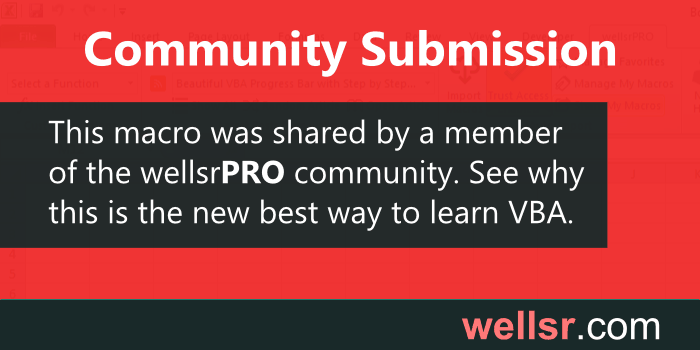
Extract the Decimal Part of a Number with Excel VBA
Oct 27, 2017
Extract the decimal part of a number with Excel VBA by using these macros submitted by a member of the wellsrPRO community.

New VBA Cheat Sheet!
$120.00 $57.00
We just added a 6th cheat sheet to our training bundle. With our new guide on VBA UserForms, our bundle now has over 200 tips like how to automate data extraction from text files, how to remove duplicates from an array, and how to dynamically populate a listbox.
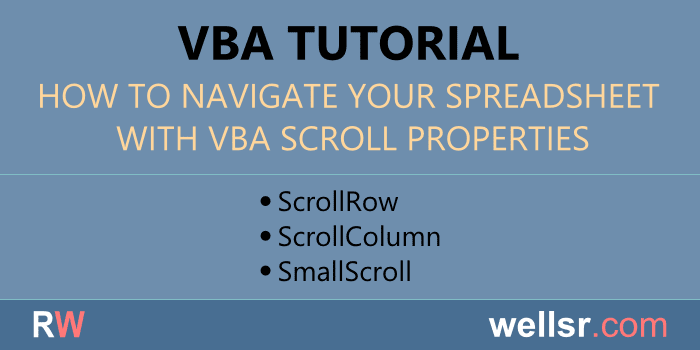
VBA Scroll with ScrollRow and ScrollColumn
Oct 15, 2017
You can scroll down, scroll to the top and scroll to a cell with the VBA ScrollRow, ScrollColumn, and SmallScroll properties. Follow this tutorial to learn how.

VBA - Remove Duplicates from Array
Oct 6, 2017
In this VBA tutorial, I show you two ways to remove duplicates from an array. The first method uses the scripting dictionary and the second uses collections.
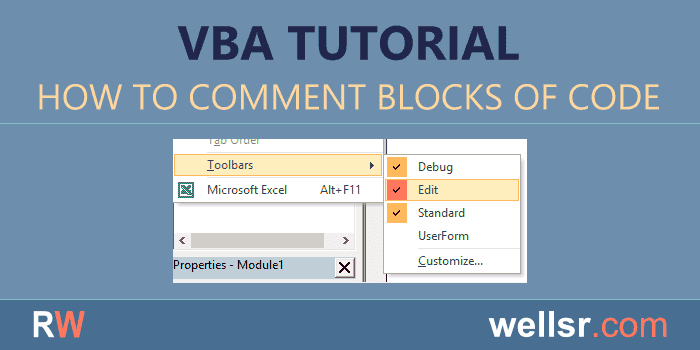
VBA Comment Block of Lines
Sep 29, 2017
To comment a block of lines in VBA, click View, Toolbars, and check the box beside Edit. New buttons for Comment Block and Uncomment Block will appear.

VBA Application.StatusBar to Mark Progress
Sep 22, 2017
Use the VBA Application.StatusBar Property to display progress updates when your macro is running. The StatusBar progress updater is easy to implement.

VBA MacroOptions to Add UDF Description
Sep 15, 2017
Use VBA MacroOptions to add a description for your user-defined functions. These descriptions will appear with your UDF in the Excel Function Wizard dialog box.
subscribe via RSS
