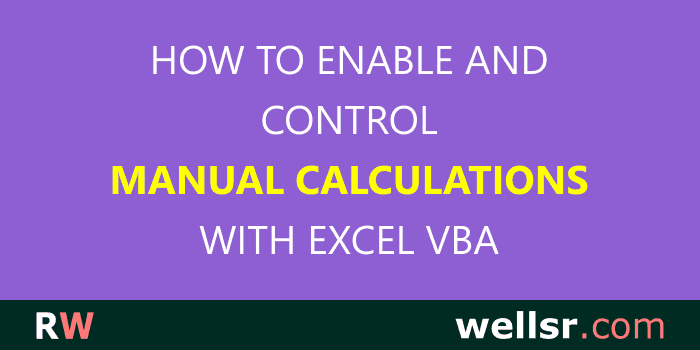
Manual Calculations in Excel VBA
Aug 7, 2020
Speed up your programs and inject user interaction by calculating formulas manually in Excel VBA - for all workbooks and even single cells.
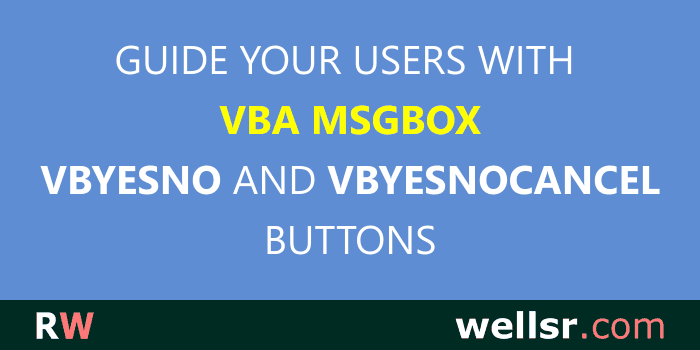
VBA MsgBox Yes No Options
Jun 30, 2020
Guide your macro users with Yes and No dialog boxes, and a third option to Cancel, by displaying built-in MsgBox forms with vbYesNo and vbYesNoCancel.
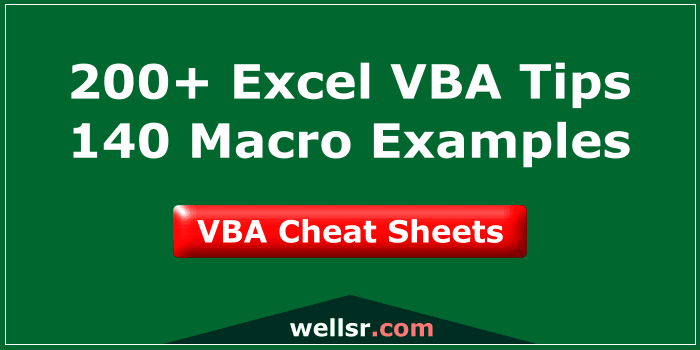
Get your VBA Cheat Sheets
$120.00 $57.00
We've combined each of our comprehensive wellsrPRO VBA training reference guides into a single bundle with over 200 tips and macros covering the 125 most important topics in VBA.
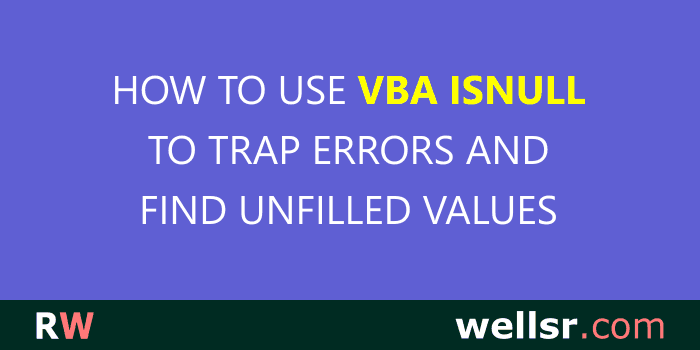
VBA IsNull to Trap Errors and Find Unfilled Values
Jun 5, 2020
Learn the limitations of Null values and how to use the VBA IsNull function to write better macros by trapping errors and finding unfilled values.
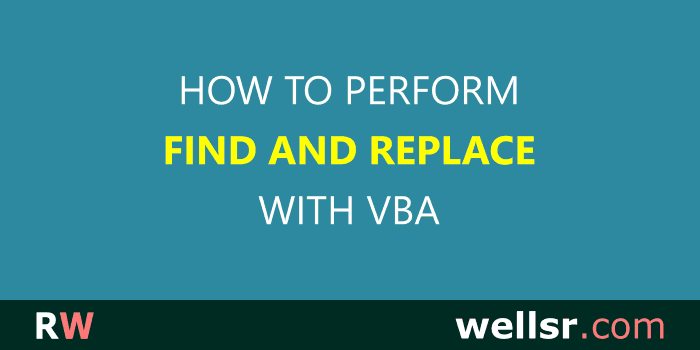
Find and Replace Cells with VBA
May 8, 2020
Find and replace cells with VBA using the Range.Replace Method. This macro method lets you clean your data, fix mistakes, and improve workbook data quality.
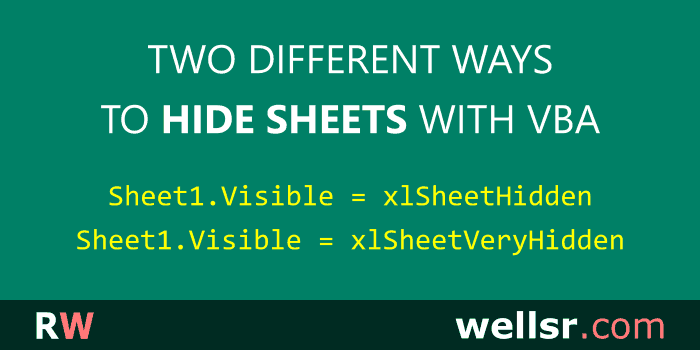
Hiding Sheets with VBA xlSheetHidden and xlSheetVeryHidden
Apr 3, 2020
VBA lets you hide Excel sheets in two ways using the Visible property: with xlSheetHidden and xlSheetVeryHidden, which hides even more evidence of your sheet.

New VBA Cheat Sheet!
$120.00 $57.00
We just added a 6th cheat sheet to our training bundle. With our new guide on VBA UserForms, our bundle now has over 200 tips like how to automate data extraction from text files, how to remove duplicates from an array, and how to dynamically populate a listbox.
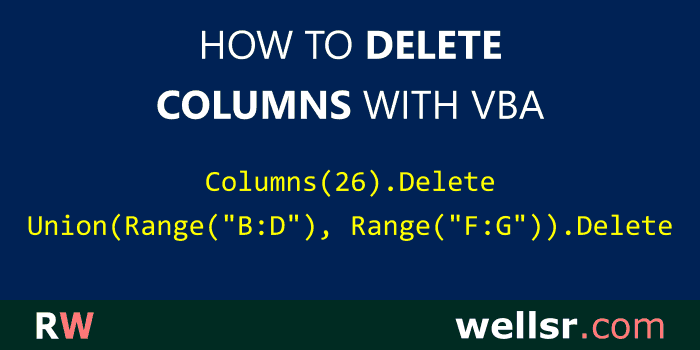
How to Delete Columns with VBA
Mar 6, 2020
Learn how to delete columns in Excel using the VBA Delete method, including how to delete non-adjacent columns and avoid common VBA column deletion errors.
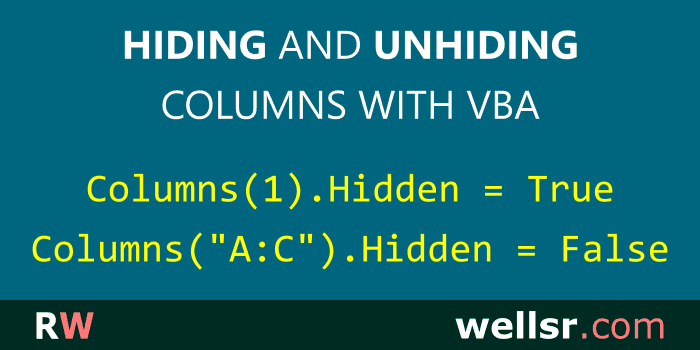
How to Hide and Unhide Columns with VBA
Feb 14, 2020
To hide and unhide columns with VBA, use the Column object and its .Hidden property. Using VBA to hide and unhide columns can greatly enhance your user experience.
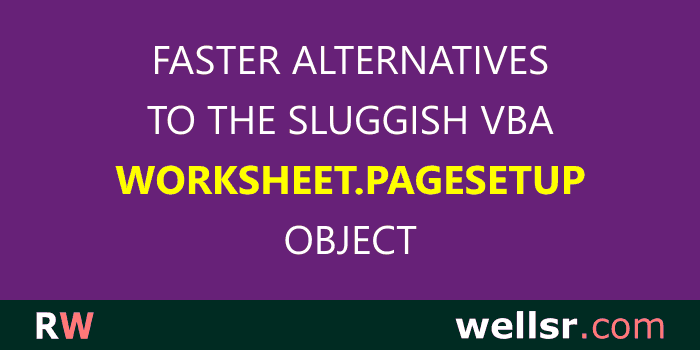
Faster Alternatives to VBA PageSetup
Feb 2, 2020
You can speed up the slow Worksheet.PageSetup object by disabling the Application.PrintCommunication property and exploring the Excel 4.0 PAGE.SETUP function.
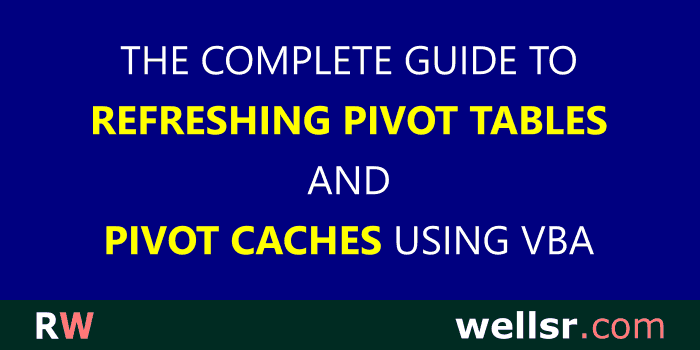
Refreshing Pivot Tables with VBA
Jan 4, 2020
Learn how to refresh Pivot Tables with VBA so they always contain the latest data. This tutorial teaches how to refresh both Pivot Tables and Pivot Caches.
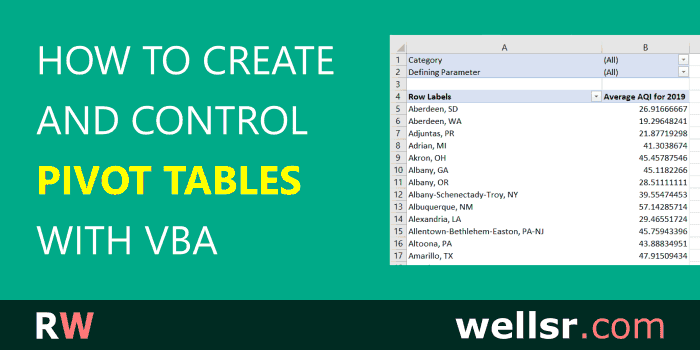
Create and Manipulate Pivot Tables with VBA
Dec 6, 2019
This tutorial demonstrates how to create pivot tables with VBA and how to use macros to perform simple manipulations on their appearance and structure.
subscribe via RSS
