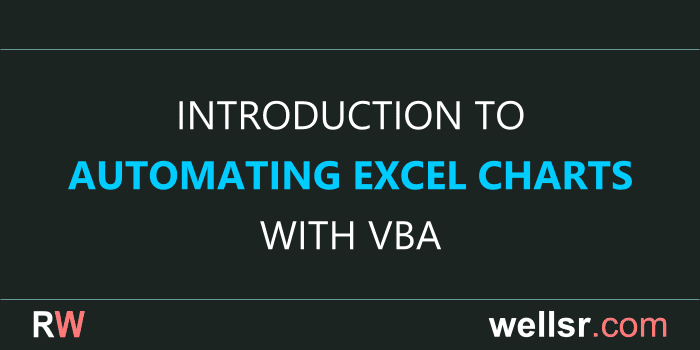
Automatically Create Excel Charts with VBA
Nov 9, 2018
This tutorial will teach you everything you need to know to get started automatically creating and editing embedded Excel charts and chart sheets using VBA.
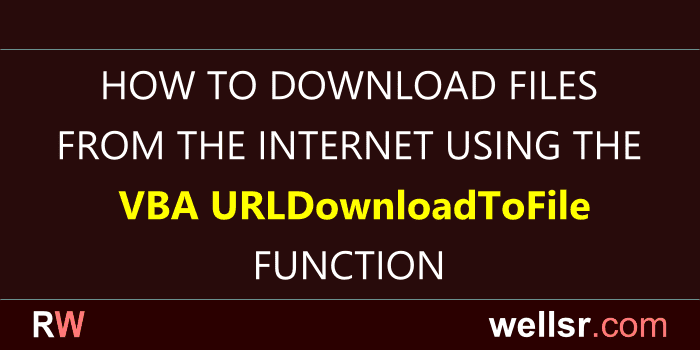
Download Files with VBA URLDownloadToFile
Nov 4, 2018
Learn how to download files from a website using the VBA URLDownloadToFile function. This tutorial also explains how to use webscraping to find files to download.
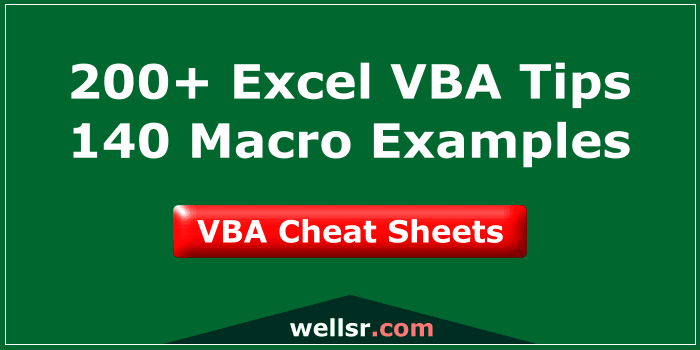
Get your VBA Cheat Sheets
$120.00 $57.00
We've combined each of our comprehensive wellsrPRO VBA training reference guides into a single bundle with over 200 tips and macros covering the 125 most important topics in VBA.
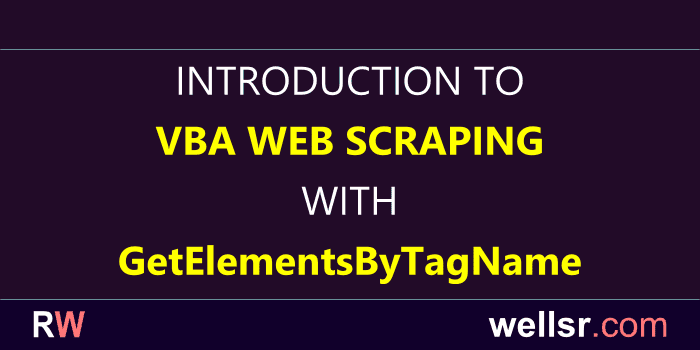
VBA Web Scraping with GetElementsByTagName
Oct 26, 2018
This article will introduce VBA Web Scraping using the GetElementsByTagname method to pull data from a website and populate an Excel sheet.
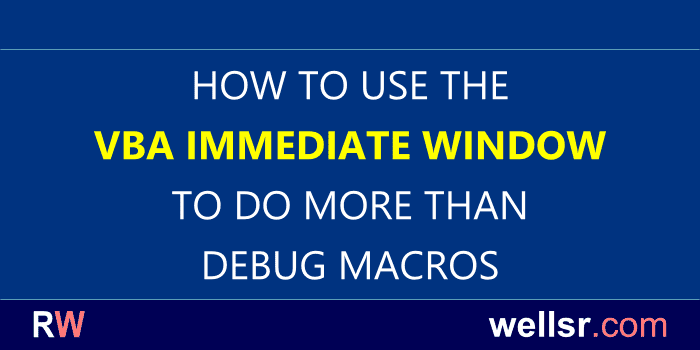
Using the VBA Immediate Window
Oct 19, 2018
Use the VBA immediate window for code testing, variable confirmation, and reading debug output. This tutorial is full of tips and tricks for getting the most out of the VBA immediate window.

Using the VBA Array Filter Function
Oct 5, 2018
Use the VBA Array Filter to find matches in an arrays of strings. The Filter function returns a subset of an array based on your filtered search criteria.

New VBA Cheat Sheet!
$120.00 $57.00
We just added a 6th cheat sheet to our training bundle. With our new guide on VBA UserForms, our bundle now has over 200 tips like how to automate data extraction from text files, how to remove duplicates from an array, and how to dynamically populate a listbox.
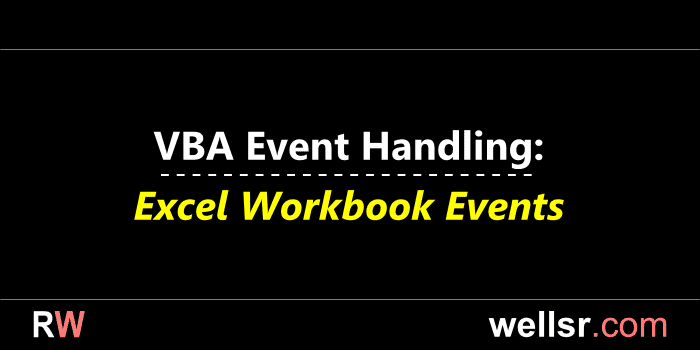
VBA Event Handling: Excel Workbook Events
Sep 28, 2018
Use VBA Workbook event handling to capture a variety of application-level events. The events captured in the VBA ThisWorkbook module can be used to trigger unique actions based on a user's interaction with Excel.
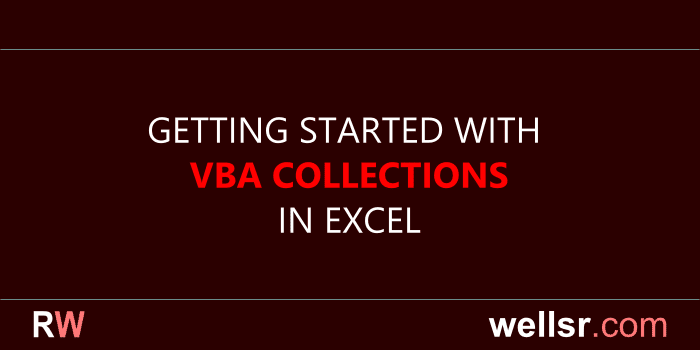
The VBA Collection Object
Sep 28, 2018
Use VBA collections to group key-item pairs of related data, kind of like scripting dictionaries. The VBA Collection object is default class in Excel so it doesn't require a reference to an object library.

VBA Format Date with these Format Codes
Sep 26, 2018
Learn how to format dates in VBA using both the Format function and the NumberFormat property. Much of the focus of this date formatting VBA tutorial is on writing custom format codes for your macros.
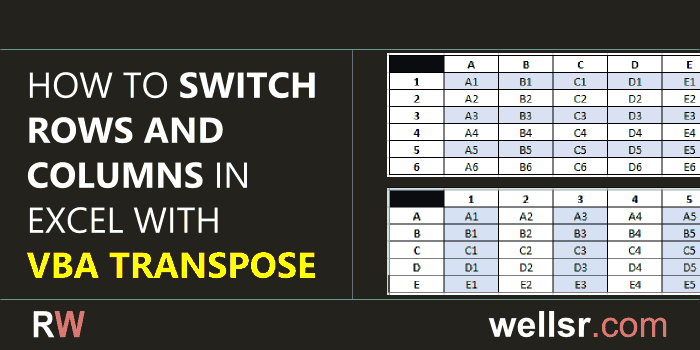
VBA Transpose to switch rows and columns
Sep 21, 2018
Use VBA transpose to switch rows and columns in Excel. The VBA transpose function is helpful for converting rows to columns and columns to rows. In this tutorial, a macro that transposes both data and formatting is presented.

Format Numbers with VBA NumberFormat
Sep 19, 2018
This tutorial teaches you how to format numbers in Excel using the VBA NumberFormat property. The VBA NumberFormat property can control the appearance of decimals, commas and can even format text.
subscribe via RSS
