
Mouse To Macro Excel Add-in
Jul 31, 2015
Mouse To Macro is an Excel Add-in that records your mouse clicks and cursor movements and converts the actions to a VBA macro for instant playback.
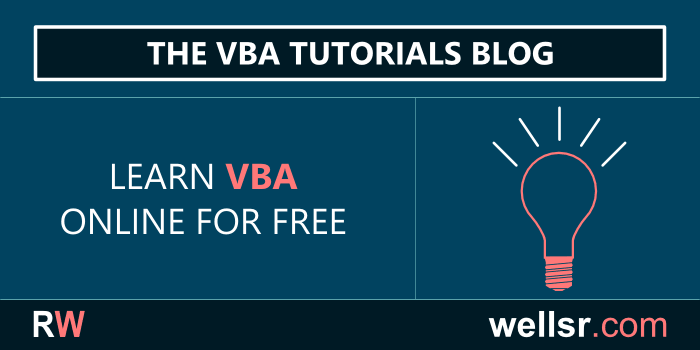
Get Cursor Position with a VBA Macro
Jul 24, 2015
Return your cursor position coordinates with this VBA macro. Play around and use this to map out macro mouse movements using user32.dll.
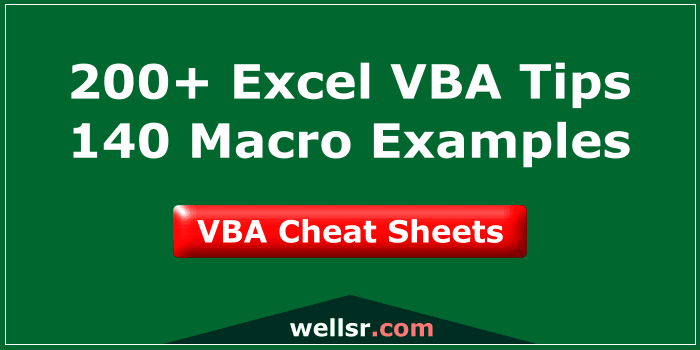
Get your VBA Cheat Sheets
$120.00 $57.00
We've combined each of our comprehensive wellsrPRO VBA training reference guides into a single bundle with over 200 tips and macros covering the 125 most important topics in VBA.
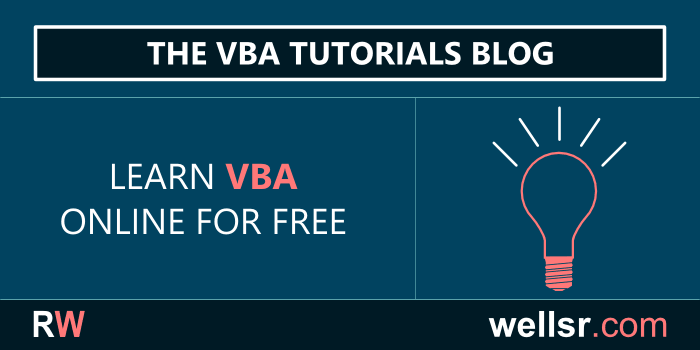
Run Excel Macro Without Opening Excel
Jul 17, 2015
Have you ever wanted to run an Excel Macro without actually opening Excel? Follow this tutorial to learn how you can make that happen with VBScript.
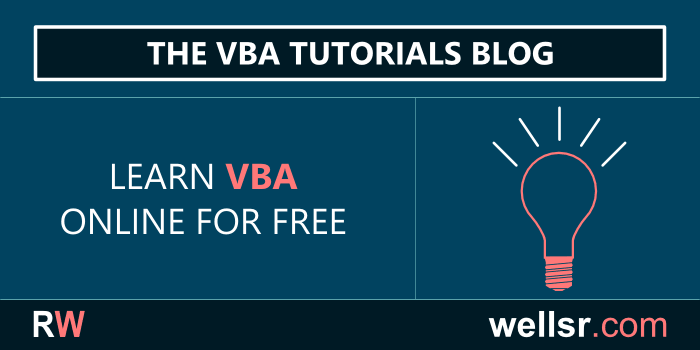
3 Ways to Call a Private Sub from Another Module
Jun 19, 2015
Here are 3 simple ways to call a Private Sub from another Excel Module without your macro showing up in the Macros Dialog Box (Alt+F8).
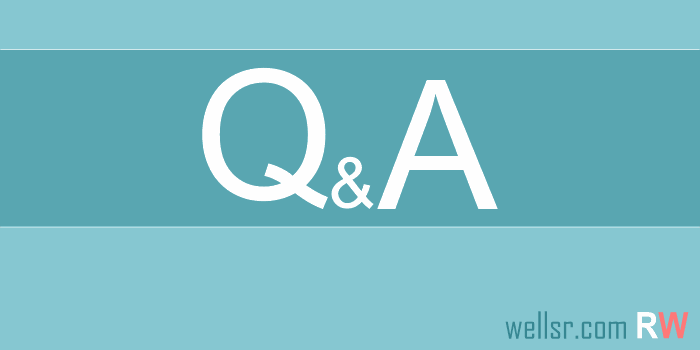
Q&A: Moving Files, AverageIf Hidden and Protecting Sheets
May 29, 2015
In this week’s edition of Q&A, learn how to move files on your computer, use AverageIf with filters and prevent users from closing their workbook with unprotected sheets.

New VBA Cheat Sheet!
$120.00 $57.00
We just added a 6th cheat sheet to our training bundle. With our new guide on VBA UserForms, our bundle now has over 200 tips like how to automate data extraction from text files, how to remove duplicates from an array, and how to dynamically populate a listbox.
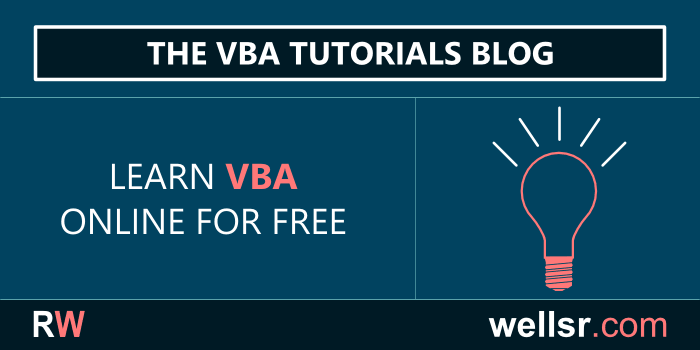
Move and Click your Mouse with a VBA Macro
May 15, 2015
Control your mouse with a VBA macro. The user32 library allows you to right-click, left-click and change your cursor position.
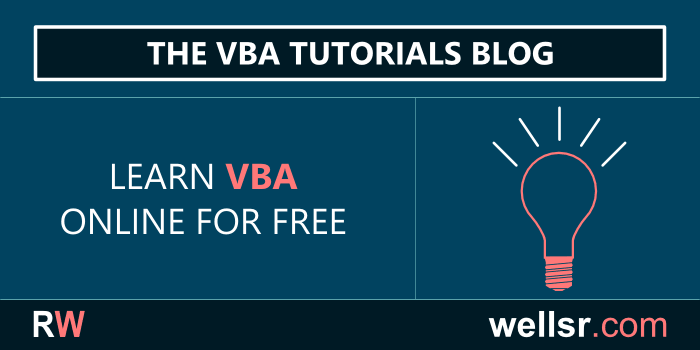
Show Time in Excel Title Bar with Application.Caption
May 1, 2015
Instead of displaying Microsoft Excel, show something useful in your Excel title bar. Use the Application.Caption VBA property to display the exact time you opened your Excel workbook. A little VBA goes a long way toward making you and your Excel workbooks stand out.
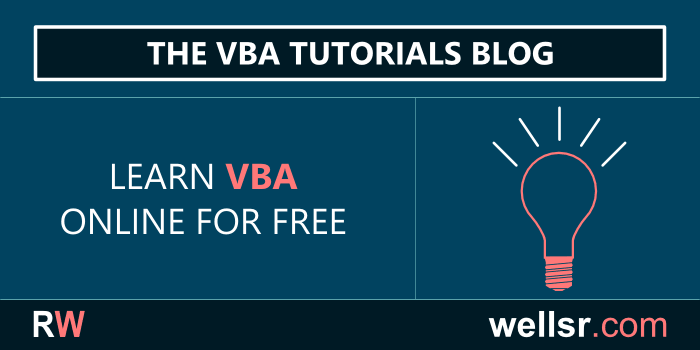
Use StrComp VBA to Compare Strings
Apr 17, 2015
Use the StrComp VBA function to compare strings. StrComp VBA performs case sensitive (vbBinaryCompare) and case insensitive (vbTextCompare) string comparisons.
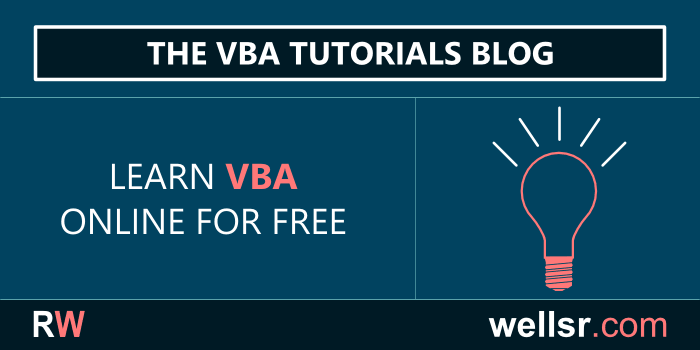
Print All Charts in Excel Workbook
Apr 11, 2015
This VBA macro prints each Chart and ChartObject in your Excel Workbook as a separate page. Prior to printing, the macro identifies the optimal page orientation and it counts the total number of submitted print jobs.
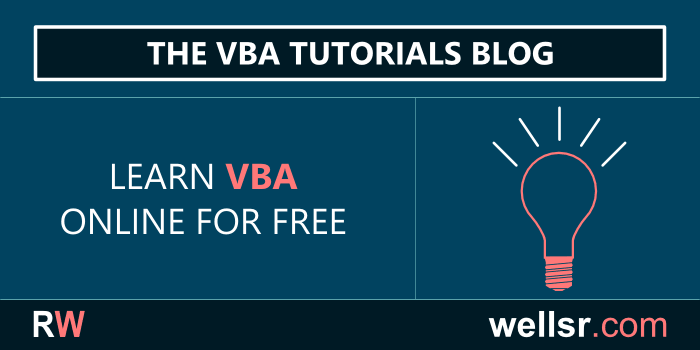
Word VBA Saves Pages as Separate PDFs
Mar 30, 2015
Save each page in your MS Word document as a separate PDF with this VBA macro. The flexible VBA script let’s you save each page or a subset range of pages as PDFs in a user-specified directory. Complete with robust error-checking.
subscribe via RSS
