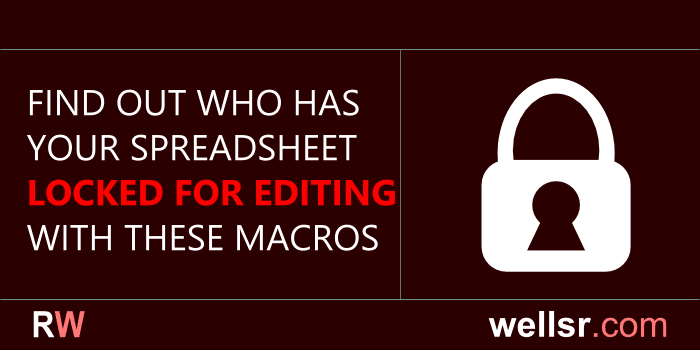
Find out who has Excel file locked for editing
Mar 23, 2018
Use VBA to find out who has your Excel file locked for editing. Save this macro to your spreadsheet and it will tell you when someone else has the file open.
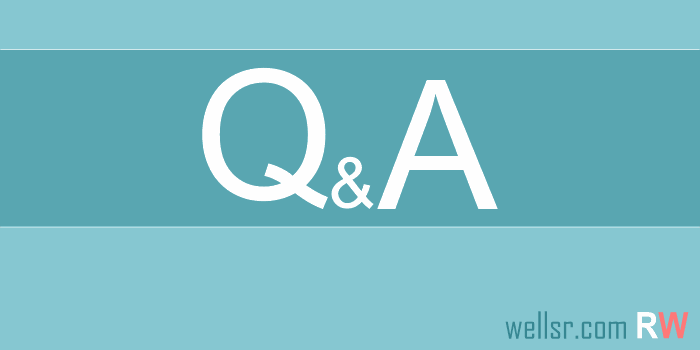
Excel VBA stop macro execution manually with Esc or Ctrl+Break
Mar 17, 2018
In VBA, you can stop your macro execution manually with the Esc key or by pressing Ctrl+Break. Remember this the next time you need to exit an infinite loop.
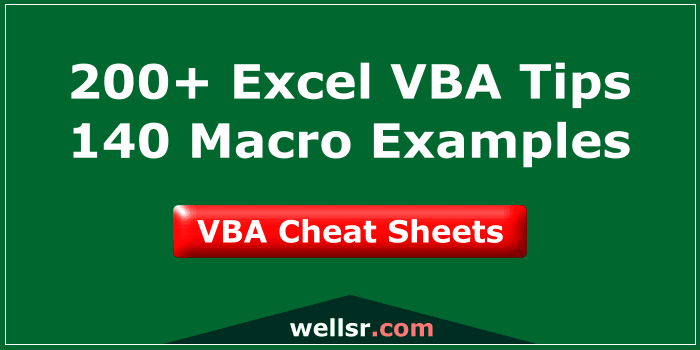
Get your VBA Cheat Sheets
$120.00 $57.00
We've combined each of our comprehensive wellsrPRO VBA training reference guides into a single bundle with over 200 tips and macros covering the 125 most important topics in VBA.
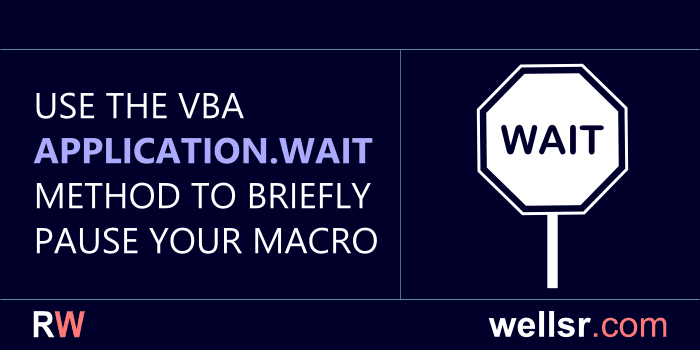
VBA Application.Wait to Pause for Specific Time
Mar 9, 2018
Use the VBA Application.Wait method to pause your macro for a specific amount of time. Application.Wait lets you delay your macro by a fixed number of seconds.
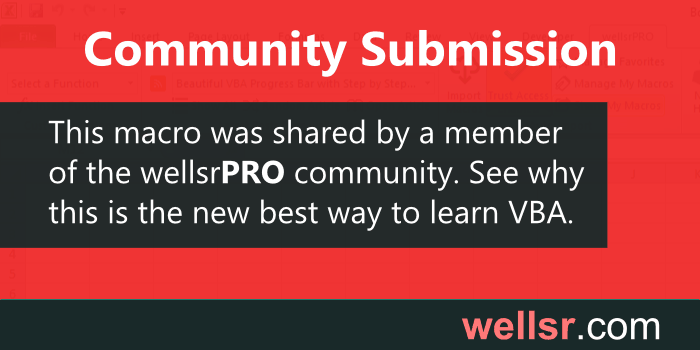
Application.CalculationState to wait until formulas are done calculating
Feb 16, 2018
You can check Application.CalculationState if you want to wait until the formulas on your sheet are done calculating before resuming your VBA macro.
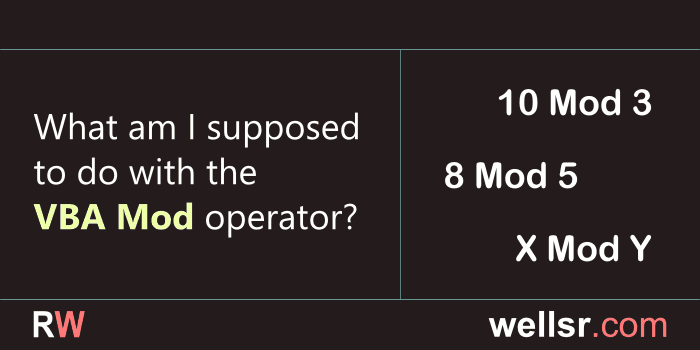
The VBA Mod Operator Explained
Feb 2, 2018
The VBA Mod operator is the VBA equivalent of the Excel MOD function. You use the VBA modulo operator to return the remainder after dividing two numbers.

New VBA Cheat Sheet!
$120.00 $57.00
We just added a 6th cheat sheet to our training bundle. With our new guide on VBA UserForms, our bundle now has over 200 tips like how to automate data extraction from text files, how to remove duplicates from an array, and how to dynamically populate a listbox.
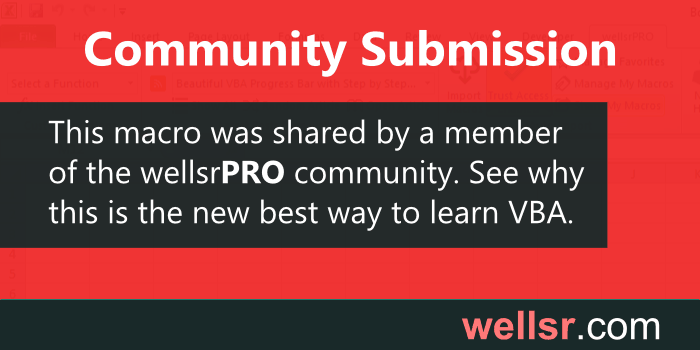
Excel Change Negative to Positive and Positive to Negative with VBA
Jan 20, 2018
Change negative numbers to positive numbers and positive numbers to negative numbers in Excel by using VBA. These macros reverse the sign of cells in Excel.
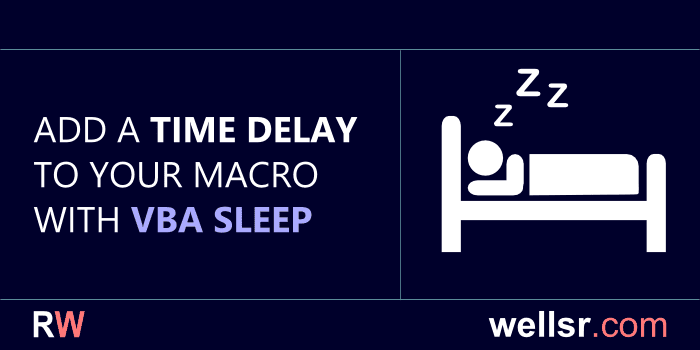
Use VBA Sleep to Add Time Delay to Macro
Jan 12, 2018
Use the VBA Sleep function to add a macro time delay. The Sleep function is better than Application.Wait because it lets you pause macros for milliseconds.
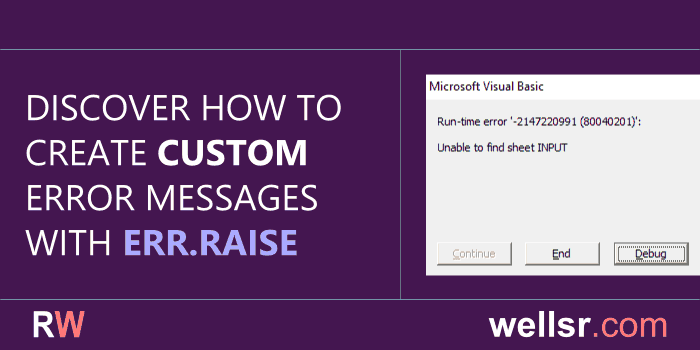
VBA Err.Raise and vbObjectError to raise custom errors
Dec 21, 2017
The VBA Err.Raise method can be used to raise custom errors. Pair it with the vbObjectError constant to avoid conflicts with reserved system error numbers.

Check if folder exists, then create folder with VBA MkDir
Dec 15, 2017
This tutorial will show you how to check if a folder exists and create the folder with the VBA MkDir statement if it doesn't exist.
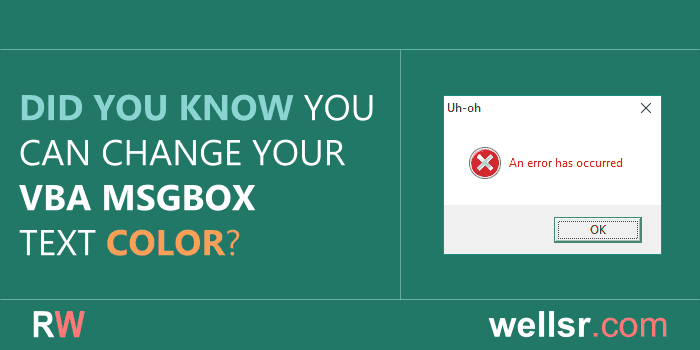
Change VBA MsgBox text color with SetSysColors
Dec 10, 2017
Change your VBA MsgBox text color by using the SetSysColors user32 API function. This macro example makes changing your MsgBox text color extremely easy.
subscribe via RSS
